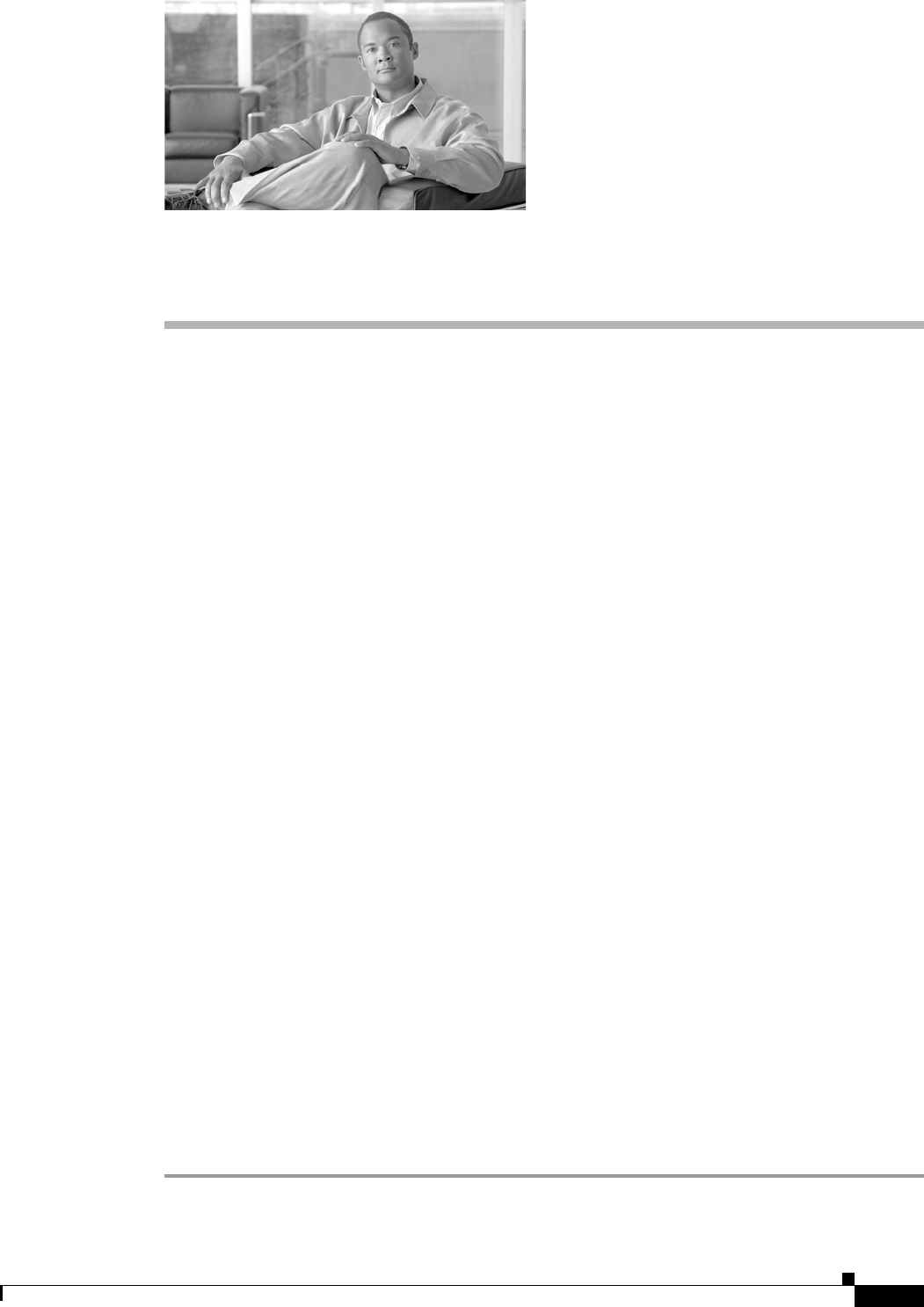
CHAPTER
1-1
Cisco BTS 10200 Softswitch Operations and Maintenance Guide, Release 6.0.x
OL-16000-07
1
Starting and Shutting Down the BTS
Revised: February 18, 2010, OL-16000-07
Introduction
This chapter tells you how to start up and shut down the BTS.
Meeting Power Requirements
To meet high availability requirements:
• Do not have common parts in the power feeds to the redundant hardware that could be a common
single point of failure.
• Use uninterruptible power supply (UPS) for both AC and DC systems. It must be designed to support
system operation through any possible power interruption. Power must have battery backup to
maintain service in the event of commercial power failure (both power supplies of the redundant pair
must be able to do this).
• For AC-powered installations have two separate (redundant) circuits. Source AC circuits from
separate transformer phases on separate breakers so a single breaker trip does not disable both.
• For DC-powered installations have power from two separate dedicated DC branches (redundant A
and B feeds) for each DC-powered BTS.
Starting BTS Hardware
The time it takes to complete this procedure varies with system type and database size. System types
include:
• EMS—Element Management System
• BDMS—Bulk Data Management System
• CA—Call Agent
• FS—Feature Server
Step 1 Ensure all power cables connect to the correct ports.


















