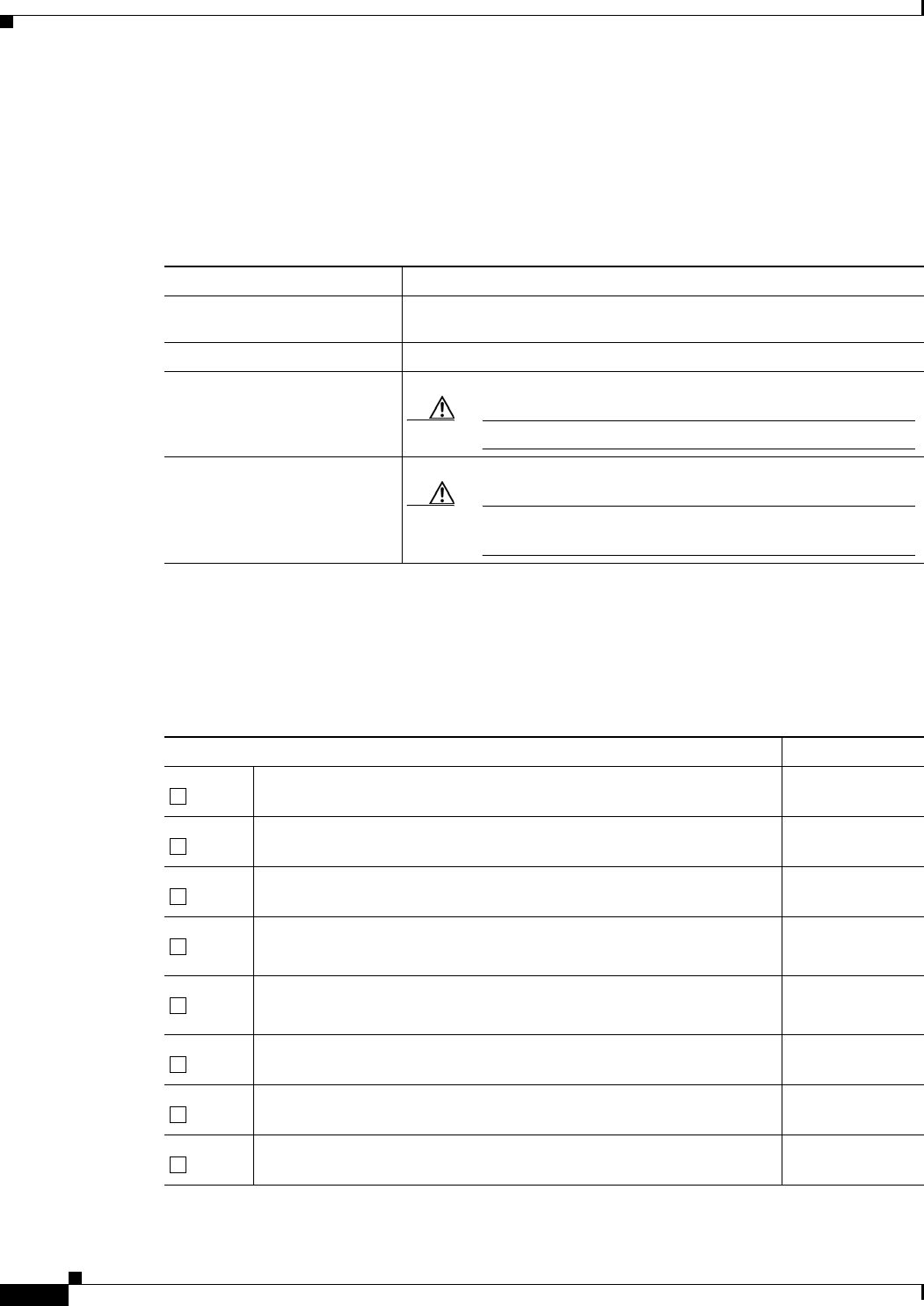
3-2
Cisco BTS 10200 Softswitch Operations and Maintenance Guide, Release 6.0.x
OL-16000-07
Chapter 3 Monitoring and Backing Up the BTS
Checking BTS System Health
• Partitions consumed:
–
A partition 70 percent consumed generates a minor alarm.
–
A partition 80 percent consumed generates a major alarm.
–
A partition 90 percent consumed generates a critical alarm.
Checking BTS System Health
Do the following tasks as listed or more frequently if your system administrator recommends it.
.
Table 3-1 Managing Hardware
Task Sample Command
Running node reports
report node node=prica42;
Note Results may take a few minutes to display.
Viewing nodes
status node node=prica42;
Rebooting the host machines
control node node=prica42; action=REBOOT;
Caution Use this command with extreme caution.
Setting the host machine for
maintenance
control node node=prica42; action=HALT;
Caution Use local consoleaccess or a power cycle to restart the
node.
Table 3-2 BTS System Health Checklist
Tasks Frequency
Moving Core Files as alarms are
receieved
Using BTS System-Health Reports Daily
Checking BTS System Time Daily
Checking Traffic Measurements
See Chapter 6, “Using Measurements.”
Daily
Checking Event and Alarm Reports
See Cisco BTS 10200 Softswitch Troubleshooting Guide, Release 6.0.1.
Daily
Checking the OS Log of Each Host Machine Daily
Backing up the EMS Database Daily
Checking Disk Mirroring on Each Host Machine Weekly


















