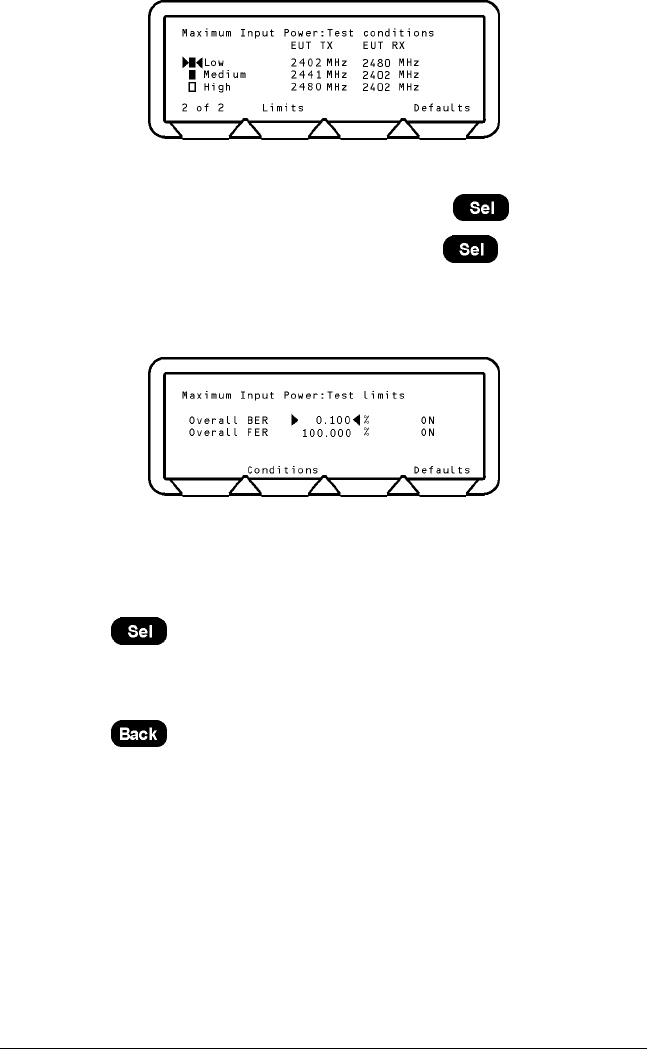
Using the Script Menu MT8850A / MT8852A Bluetooth Test Set
You can select or deselect the test to run and make changes to the frequency values
shown.
10. To select or deselect a test, choose the test and press the
key.
11. To change a frequency, choose the frequency, press the
key, enter the value
using the keypad and press the
[Enter] soft key.
12. Press the
[Defaults] soft key to restore the default values.
13. Press the
[Limits] soft key to display the Maximum input power test limits screen.
Note: The Bluetooth specification does not detail the FER value, so the customer can
set a percentage pass level to meet their own requirements.
14. Press the [Defaults] soft key to restore the default values.
15. Choose the limit you want to change.
16. Press the
key and enter the new limit using the keypad.
17. Press the
[Enter] soft key.
18. Press the
[Conditions] soft key to return to the test conditions screen.
19. Press the
key to return to the Script menu.
13000-000109 8-33
June 2003 Testing in Standard Script Mode


















