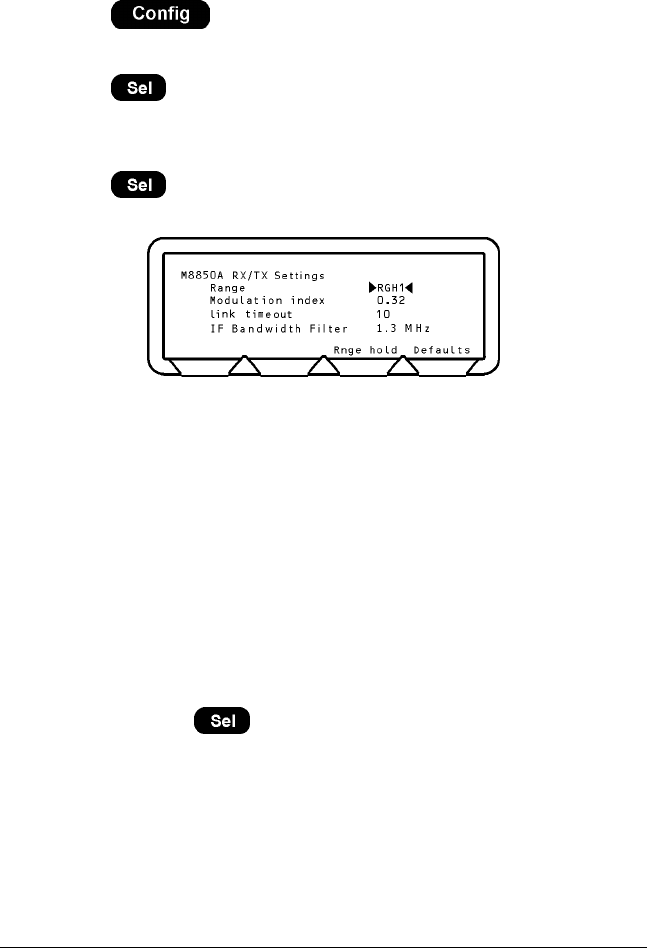
MT8850A / MT8852A Bluetooth Test Set Configuring the MT8850A/MT8852A
Setting the Range Hold
The Range Hold facility allows you to fix the MT8850A/MT8852A measuring receiver on a
given range and disable the auto-range feature.
1. Press the
hard key.
2. Choose “MT8850A/ MT8852A”.
3. Press the
key.
The MT8850A/MT8852A Configuration screen is displayed.
4. Choose “RX/TX settings”.
5. Press the
key.
The MT8850A/MT8852A RX/TX settings screen is displayed.
6. Highlight the Range hold value.
The values are Auto, 1 2, 3, 4, 5 and 6.
Auto is the default setting. •
•
•
•
•
•
•
RGH1 represents a range of +22 to +7 dBm.
RGH 2 represents a range of +9 to -3 dBm.
RGH 3 represents a range of +5 to -7 dBm.
RGH 4 represents a range of -4 to -16 dBm.
RGH 5 represents a range of -12 to -26 dBm.
RGH 6 represents a range of -24 to -35 dBm.
When any of the numbered ranges is displayed, the value will be displayed on the top
line of the screen.
When the value is Auto, the
[Range hold] soft key is displayed and will cause the
current range to be held when pressed.
7. Repeatedly press the
key until the required value is displayed.
7-16 13000-000109
Setting up the MT8850A/MT8852A June 2003


















