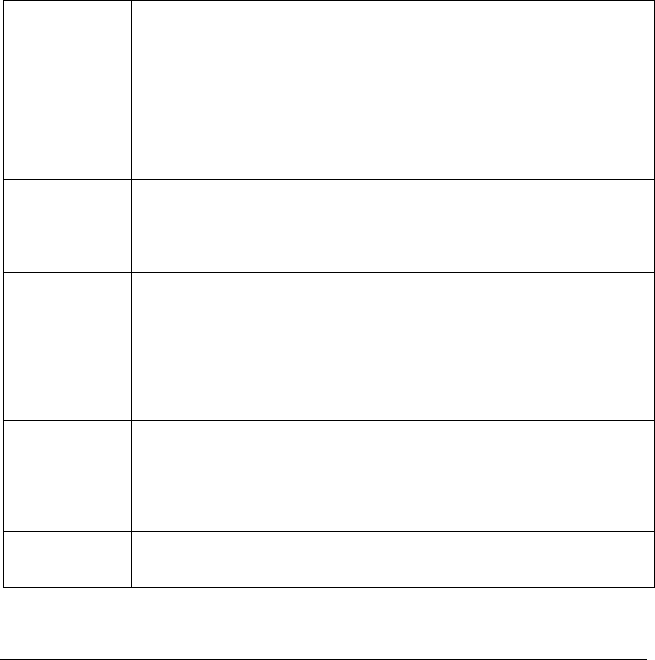
13000-000109 A-1
June 2003
The right most 9 characters are reserved for Icons/characters for specific
instrument features
•
•
•
Appendix A. Top-line Messages
Introduction
The top line of LCD is reserved for conveying various types of information to the user. The
40 characters of this line are formatted as follows:
The left most 30 characters are reserved for text messages of varying lengths
with a maximum of 30 characters. All messages are left justified.
The character is left blank between the message and the icons/characters to
provide separation for clarity
Message Types
Each message type carries a particular kind of information. This consists of the following
types of information:
Status This indicates the internal state of the instrument such as:
“Script running”
“Script completed”
This may be augmented by Measurement status message if relevant
such as:
“No payload detected “
“Searching for channel”
These two types of messages, when present, are displayed
alternately.
Error This can be an internal or operator error
The cause of operator error, as the name implies, is an incorrect
operation of the MT8850A/MT8852A, during setup/running of a test
e.g. setup of out-of-range limit value for the pass/fail test criteria,
results in the message “ >Error!< out of range value”
Warning This warns you of:
Abnormal condition such as:
“Warning: over temperature”.
Non-standard set up of an instrument such as:
Null Packets. The icon “!“ indicates this condition
Conditions outside the control of MT8850A/MT8852A such as:
“Warning: EUT via RF (0x%x)” (see page
Error! Bookmark not
defined.
)
Information This provides you with helpful information where relevant. For
example,
EUT (equipment under test) address mode: if the manual mode is
selected following the auto, the unit disconnects from the EUT and the
following message is displayed:
“EUT disconnected”
Safety The safety here refers to the MT8850A/MT8852A safety such as:
“ SYSTEM SHUTTING DOWN"
" INTERNAL TEMPERATURE EXCEEDED"


















