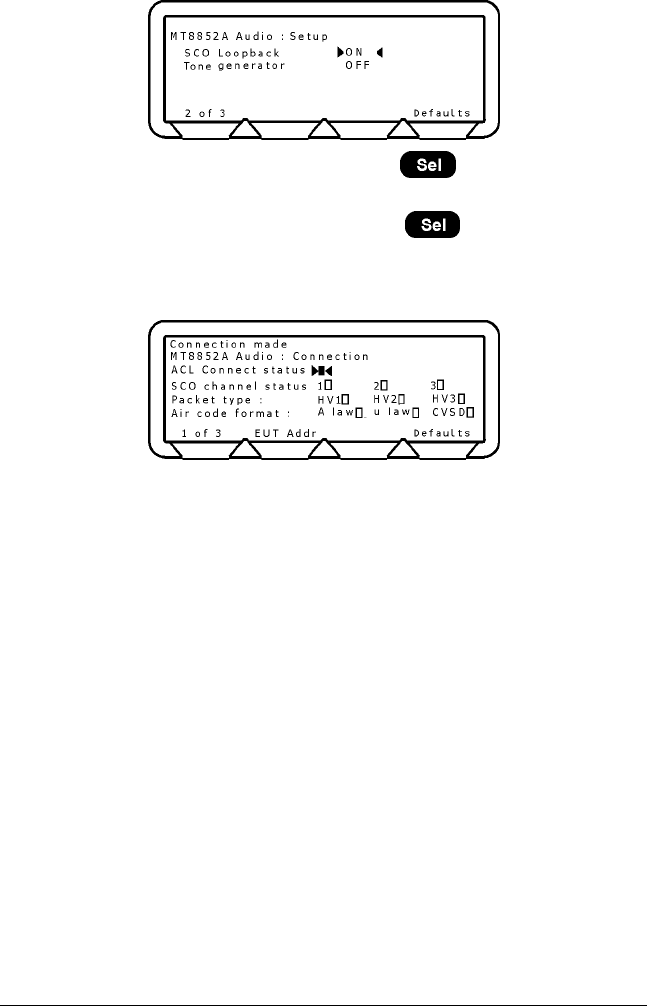
Audio Measurements
(MT8852A only) MT8850A / MT8852A Bluetooth Test Set
9. Press the [1 of 3] soft key to display the second page.
10. Move the cursor to “SCO Loopback” and press the
key to turn remote
loopback “ON”.
11. Move the cursor to “Tone Generator” and press the
key to turn this ON or
OFF as required. Setting the tone generator to ON results in the creation of a 1 KHz
tone by the MT8852A which is transmitted over the SCO channel.
12. Press the
[2 of 3] soft key followed by the [3 of 3] soft key to return to the first page.
13. Move the cursor to “Packet type” and select the HV packet type to be used. When
the packet type is selected, the indicator to the right changes from clear to solid
black.
Note: Some EUTs may not support all packet types. Only packet types reported
as supported in “supported features” field are available and indicated on
screen by a clear square.
HV1
Speech length / packet: 10 voice bytes (1.25 ms of speech)
Payload length: 240 bits
FEC: 1/3 FEC
Transmission rate: Every TX time slot
HV2
Speech length / packet: 20 voice bytes (2.5 ms of speech)
Payload length: 240 bits
FEC: 2/3 FEC
Transmission rate: Every second TX time slot
13000-000109 9-3
June 2003 Audio Measurements


















