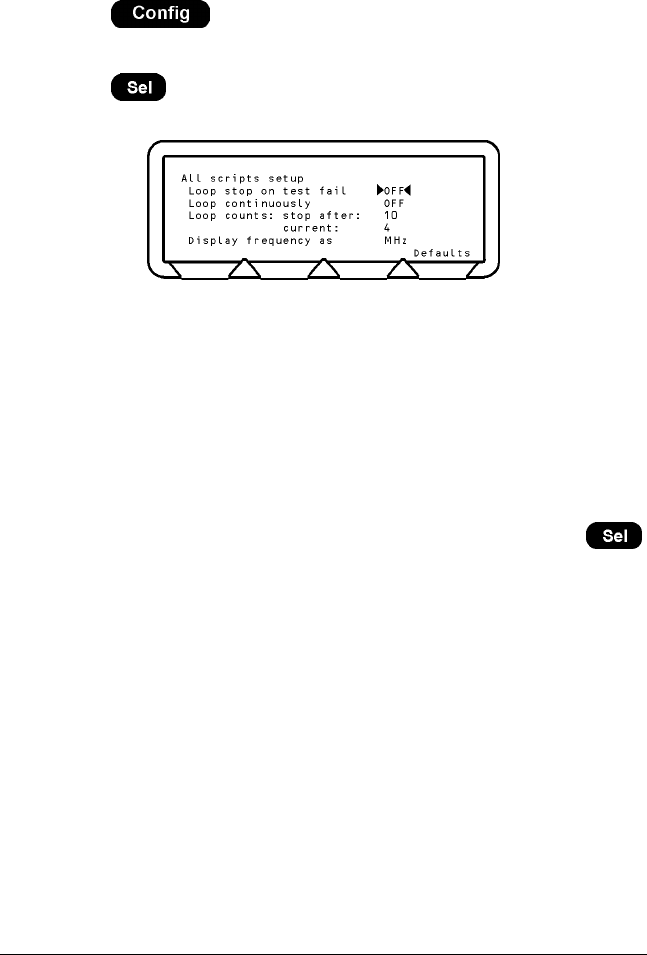
MT8850A / MT8852A Bluetooth Test Set Configuring the MT8850A/MT8852A
Setting Up Test Script Operation
You can determine how test scripts are run.
1. Press the
hard key.
2. Choose “All Scripts Setup”.
3. Press the key.
The Scripts setup screen is displayed.
“Loop stop on test fail”, when ON, will run the test repeatedly until a failure is
recorded or the test is stopped.
•
•
•
•
•
“Loop continuously”, when ON, will run the test until it is stopped.
“Loop count” will run the test for the number of loops defined. When Loop stop on
failure or Loop continuously is set to ON, this will display N/A they take precedent.
“Display frequency as” will determine whether a channel is displayed in number
format (0 to 78) or by actual frequency in MHz.
Current will display the number of completed loops when the instrument is in loop
mode.
4. Select the item that you want to change.
5. For Loop stop on failure, Loop continuously and Display frequency, press the
key to switch the values. For Loop count, enter the value using the keypad.
7-18 13000-000109
Setting Up Test Script Operation June 2003


















