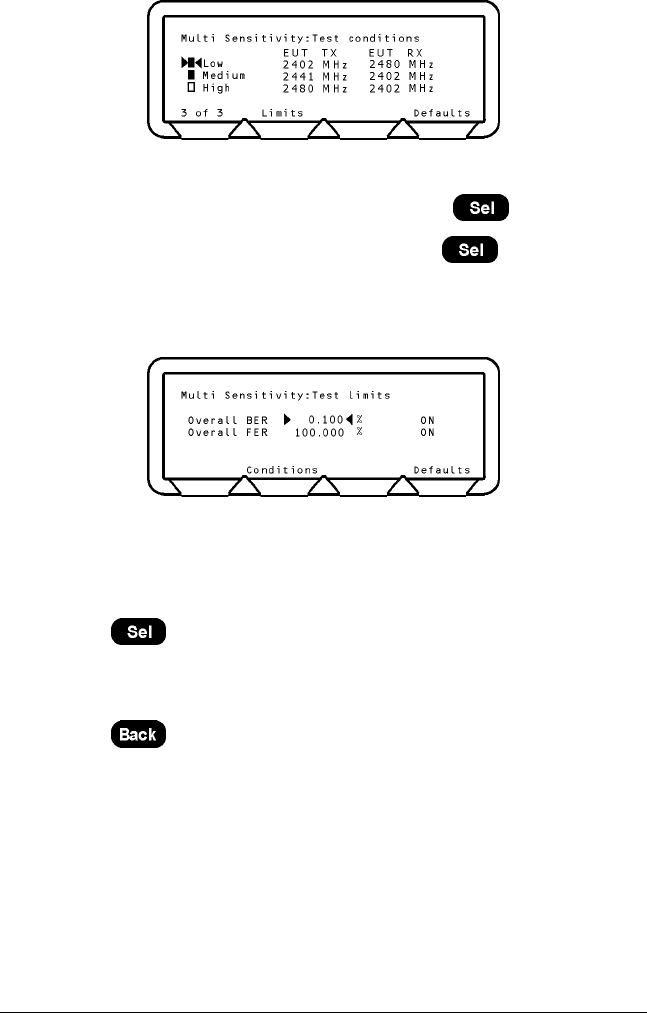
MT8850A / MT8852A Bluetooth Test Set Using the Script Menu
20. Press the [2 of 3] soft key to move to the third screen.
You can select or deselect the test to run and make changes to the frequency values
shown.
21. To select or deselect a test, choose the test and press the
key.
22. To change a frequency, choose the frequency, press the
key, enter the value
using the keypad and press the
[Enter] soft key.
23. Press the
[Defaults] soft key to restore the default values.
24. Press the
[Limits] soft key to display the Multi sensitivity test limits screen.
Note: As there is no RF Bluetooth specification for FER, the MT8850A/MT8852A
defaults to a FER limit of 100%.
25. Press the
[Defaults] soft key to restore the default values.
26. Choose the limit you want to change.
27. Press the
key and enter the new limit using the keypad.
28. Press the
[Enter] soft key.
29. Press the
[Conditions] soft key to return to the test conditions screen.
30. Press the
key to return to the Script menu.
8-28 13000-000109
Testing in Standard Script Mode June 2003


















