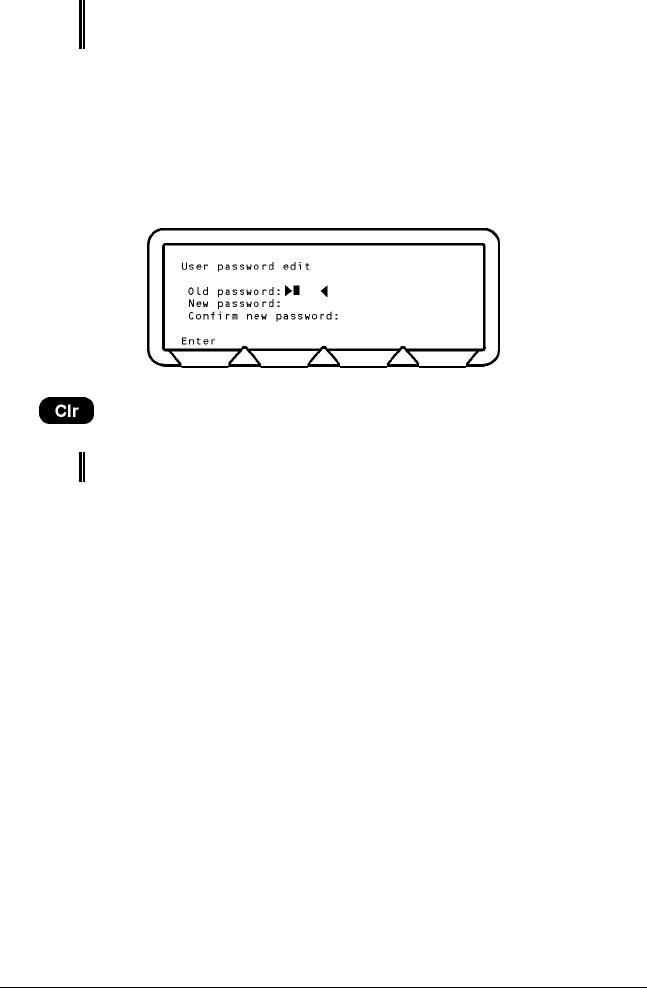
MT8850A / MT8852A Bluetooth Test Set Using the Script Menu
5. To lock/unlock the script: Choose the script, press the [Lock] or [Unlock] soft key.
You may need to enter a password. If you have not changed the
password, the factory default is 1234.
6. Enter the password using the keypad.
7. Press the
[Enter] soft key.
Changing the Password
1. To change the password: Choose the script, press the [Edit Passwd] soft key.
The Script password screen is displayed.
2. Enter the current password using the keypad. If a mistake is made, press the
key to delete the character at the cursor and move the cursor one place to
the left.
The factory default password is 1234.
3. Press the [Enter] soft key.
4. Enter the new four-digit password and. press the
[Enter] soft key
5. Confirm the new password and press the
[Enter] soft key again to save the
password.
8-4 13000-000109
Changing the Password June 2003


















