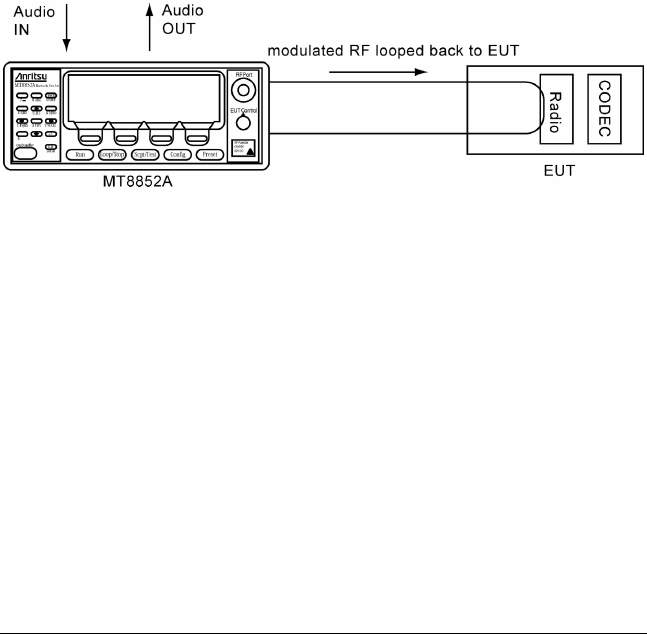
MT8850A / MT8852A Bluetooth Test Set Audio Measurements
(MT8852A only)
Putting the EUT into Remote Loopback
It is also possible to put the EUT into remote loopback. The MT8852A will then send and
receive SCO packets from the EUT. The packets will be looped back digitally in the EUT
baseband and so will not introduce any distortion from the analogue circuits.
As with the set-up for testing the performance of the receiver, it is also possible to use an
internally generated 1 kHz tone. Use of this tone is ideal for quick tests and as it is
generated internally, it does not pass through the MT8852A CODEC. The tone is fixed at
1kHz. For measurements at other frequencies use of external audio is required.
• Position the signal generator and analyzer as shown in the diagram below.
Note: Refer to the jack plug diagram on the previous page.
• Follow the procedure for “Testing the EUTs Audio Performance” and use the HCI
software on the control PC to set the EUT to remoter loopback. SCO loopback for
the MT8852A should be set to “OFF” (step 8 in the procedure).
• Set the “SCO tone generator” on page 2 of 3 to “ON” or “OFF” as required.
9-6 13000-000109
Audio Measurements June 2003


















