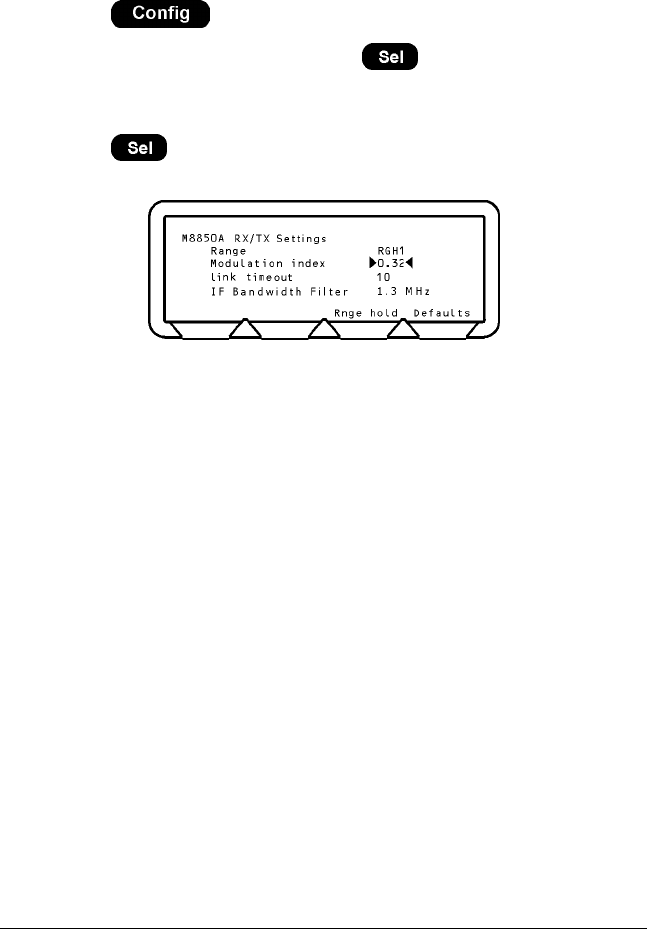
Configuring the MT8850A/MT8852A MT8850A / MT8852A Bluetooth Test Set
Setting the modulation index
The modulation index is the Deviation/Modulation rate. For normal Bluetooth operation this
should be set to 0.32. To test an EUT under other conditions, the modulation index can be
set to other values.
1. Press the
hard key.
2. Choose “MT8850A/ MT8852A” and press the
key. The MT8850A/MT8852A
Configuration screen is displayed.
3. Choose “RX/TX settings”.
4. Press the key.
The MT8850A/MT8852A RX/TX settings screen is displayed.
5. Highlight the Modulation index value.
The modulation index can be in the range 0.25 to 0.40. The default value is 0.32.
6. Enter the value using the keypad.
Setting Up the Link Timeout
The link timeout is the number of seconds for which the MT8850A/MT8852A will continue
to try to communicate with an EUT even when it receives no response. If the
MT8850A/MT8852A receives no response from the EUT after the set number of seconds,
it will stop transmitting and display the message, "Connection lost, timed out" at the top of
the screen. The default setting is 10 seconds and can be set between 1 and 40 seconds.
Setting Up the IF Bandwidth Filter
The user can select between two MT8850A/MT8852A receiver bandwidth filters.
Selectable filters, as defined by their 3dB bandwidth, are 2MHz and 1.3MHz. Both filters
have a flat frequency response from Fc +/- 550kHz. Both filters meet the requirements of
the Bluetooth RF test specification including errata 227. The narrower, 1.3MHz filter
should be selected when wanting to reject all EUT signals outside of a single Bluetooth
channel.
13000-000109 7-17
June 2003 Setting up the MT8850A/MT8852A


















