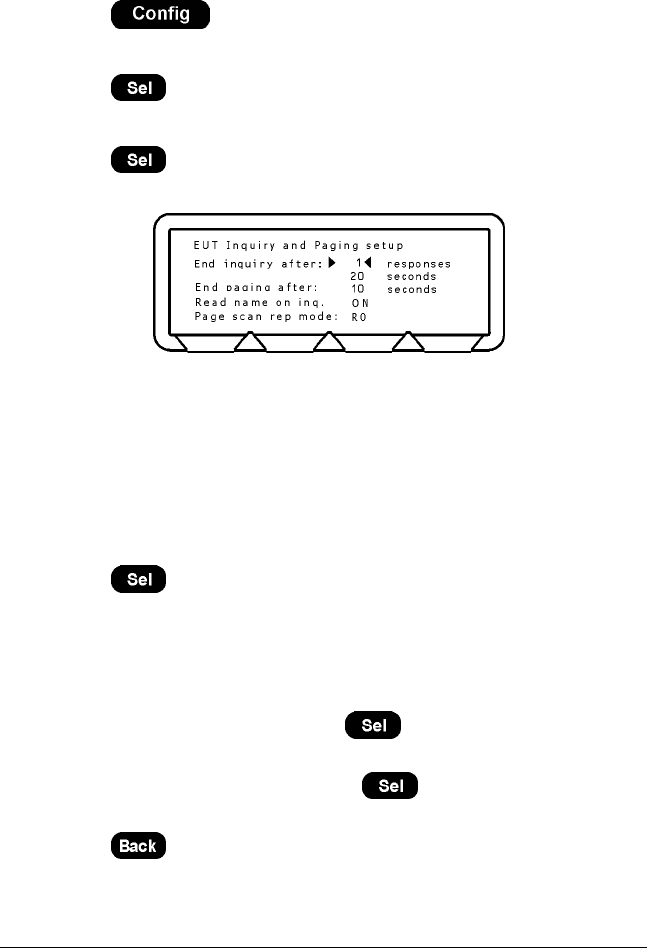
MT8850A / MT8852A Bluetooth Test Set Configuring the MT8850A/MT8852A
Setting Up Inquiries
The Inquiry feature is provided to read the address directly from the EUT through the radio
interface. This procedure sets up the conditions for making an Inquiry.
1. Press the
hard key.
2. Choose “Equipment Under Test (EUT)”.
3. Press the
key.
4. Choose “Inquiry/Paging setup”.
5. Press the
key.
The EUT Inquiry setup screen is displayed.
You can set the Inquiry to end after the displayed number of responses (1 to 50) or
within the specified number of seconds (5 to 60). If the number of responses is set to
“1” as in the example above, the MT8850A/MT8852A automatically connects to the
first device that is located when the inquiry is performed. If the response setting is set
to a value other than “1” the user must select the required device manually when the
inquiry is complete. If the MT8850A/MT8852A is connected directly to the EUT or there
is known to be only one EUT that will respond to an inquiry, set the number of
responses to 1 for the fastest operation.
6. Choose “End paging after”.
7. Press the
key.
8. Enter the number of seconds for which the MT8850A/MT8852A will page the EUT
before timing out. Settings at this item may be required to minimise delay for those
users who know that a connection will not be established by waiting if unsuccessful
within a given number of seconds. The default time is 10 seconds, and settings of
between 2 and 30 seconds are possible.
9. Choose “Read name on inq” and press the
key to change the status between
ON and OFF.
10. Choose “Page scan rep mode” and press the
key to change the status
between R0, R1, and R2 to match the requirements of the EUT.
11. Press the
key to exit this screen.
7-6 13000-000109
Setting up the EUT June 2003


















