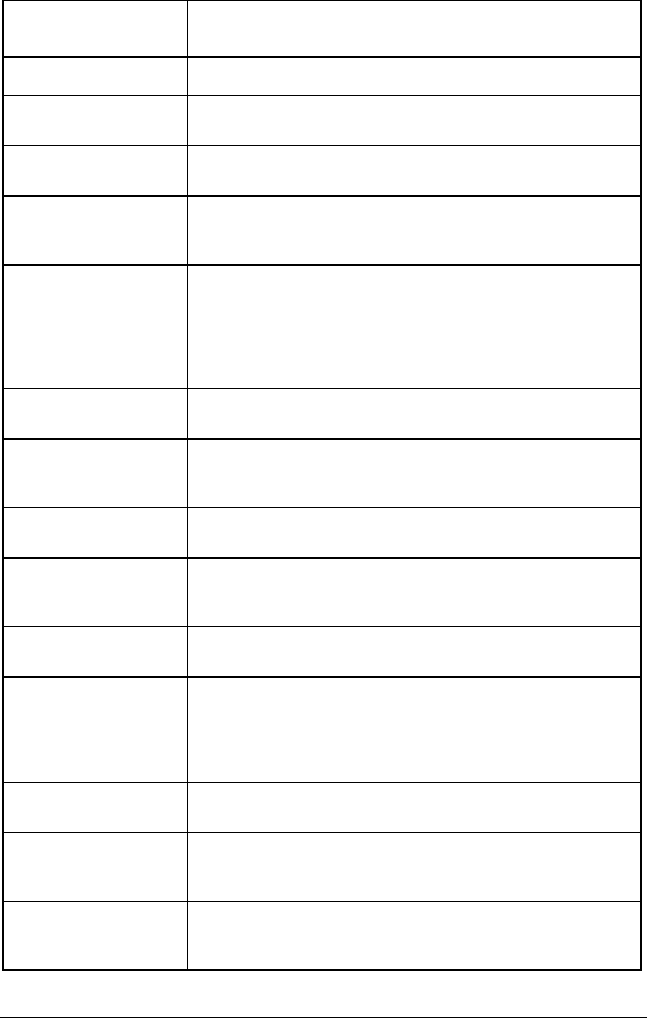
MT8850A / MT8852A Bluetooth Test Set Top-line Messages
CW Measurement mode The MT8850A/MT8852A is configured as a signal generator.
To return to normal Bluetooth test modes, press the “Exit” soft
key.
DSP not communicating Measurement processor is no longer communicating with the
main processor.
EUT not reached Max
Power
The EUT was requested to go to maximum TX power and a
MAX power LMP has not been received.
EUT not reached Min
Power
The EUT was requested to go to minimum TX power and a
MIN power LMP has not been received.
EUT RS232 not
available
The MT8850A/MT8852A was requested to update the EUT
settings via the EUT control RS232 interface when the
Bluetooth address source was not set to RS232.
EUT test mode rejected On completion of the ACL connection, the MT8850A/MT8852A
sends an activate test mode command to the EUT. The EUT
must have been preconfigured to accept this command. If the
EUT has not been initialised to go into test mode, this error
message is shown. Only Null packet mode testing can be
performed in this condition.
EUT Unsupported
feature
The MT8850A/MT8852A has sent a command to the EUT that
the EUT cannot support.
External HCI interface The instrument’s Bluetooth core is now driven only by the
RS232 connection on the MT8850A/MT8852A back panel
using standard HCI commands.
Host timeout The EUT has not responsed to a connection request before the
accept connection timer has expired.
Incorrect packet length The packet received from the EUT is not the full length of a
standard DH1, DH3 or DH5 packet. It is therefore not suitable
for measurements.
Repeated attempts The EUT reports that too little time has elapsed since an
unsuccessful attempted to connect, authenticate or pair.
Invalid Air code When attempting to establish a SCO connection with the EUT,
the MT8852A air code must correspond to the air code used by
the EUT. Press Config \ MT8852A \ Audio and set the air code
format to match that of the EUT, before attempting a SCO
connection.
Invalid LMP parameters The EUT rejected the LMP due to the parameters not being
compatible with its present state.
Invalid packet type Warning message from the measurement processor that the
packet received was not the type it had been requested to
measure.
Invalid Payload The payload has been corrupted and cannot be used for
measurements. Typically this would be an error in the
10101010 or 11110000 bit structure.
A-4 13000-000109
June 2003


















