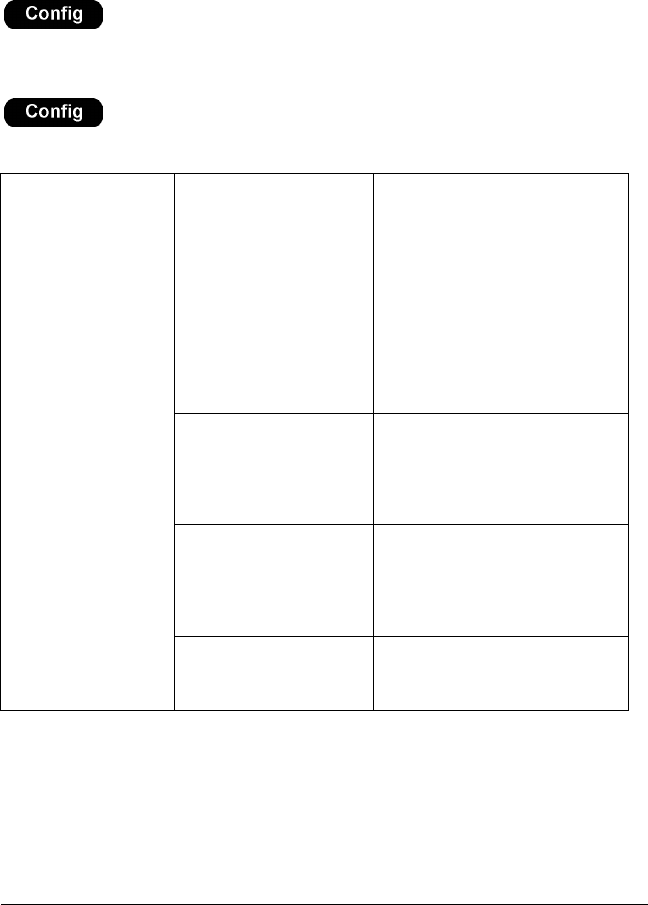
Chapter 7. Configuring the MT8850A/MT8852A
Introduction
The MT8850A/MT8852A is configured from menu entries accessed by pressing the
hard key. The menu entries are used to configure the equipment under test
(EUT), the MT8852A, and the way in which the test scripts are run. This chapter describes
the procedures for configuring the MT8850A/MT8852A.
The table below represents the hierarchy of commands that can be accessed from the
hard key. The column on the left represents the items that are first
displayed. The items contained within each selection are shown in the second column
and, where appropriate, in the third column.
Identity
BT address
Name
Serial no
Version
Core boot
Core code
Core FPGA
RF FPGA
DSP
RF pcb serial no
Rf pcb revision
Control pcb serial no
Control pcb revision
System interface
GPIB address
RS232 baud rate
RS232 mode
RS232 parity
RS232 data length
RS232 stop
Display/sound
Display contrast
Key click
Entry error bleep
User text display
Enter user text
Follow test
MT8850A/MT8852A
RX/TX settings Range
Modulation index
Link timeout
IF Bandwidth Filter
13000-000109 7-1
June 2003 Introduction


















