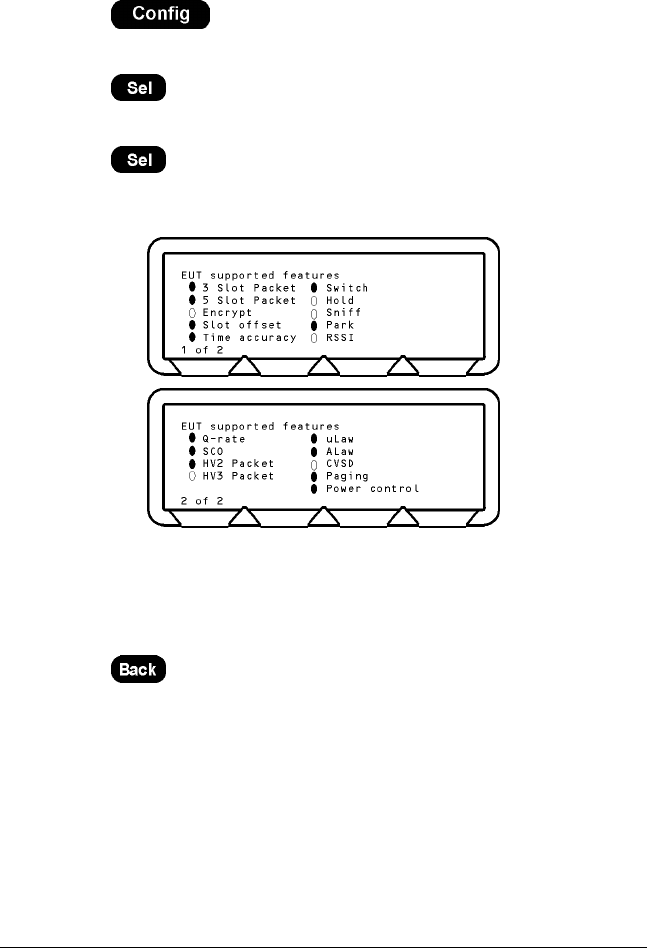
MT8850A / MT8852A Bluetooth Test Set Configuring the MT8850A/MT8852A
Viewing Supported Features
Bluetooth equipment can support a number of optional features defined in the Bluetooth
specification.
1. Press the
hard key.
2. Choose “Equipment Under Test (EUT)”.
3. Press the
key.
4. Choose “View supported features”.
5. Press the
key.
6. If the MT8850A/MT8852A is already in a link with the EUT, this screen will
immediately display the EUT supported features screens.
7. A filled-in ellipse indicates supported features. Unsupported features show an empty
ellipse. In the screens above, for example, Encryption is not supported and Power
control is supported for the equipment under test.
8. Press the
[1 of 2] soft key to move to the second screen or the [2 of 2] soft key to
move back to the first screen.
9. Press the
key to exit this screen.
7-4 13000-000109
Setting up the EUT June 2003


















