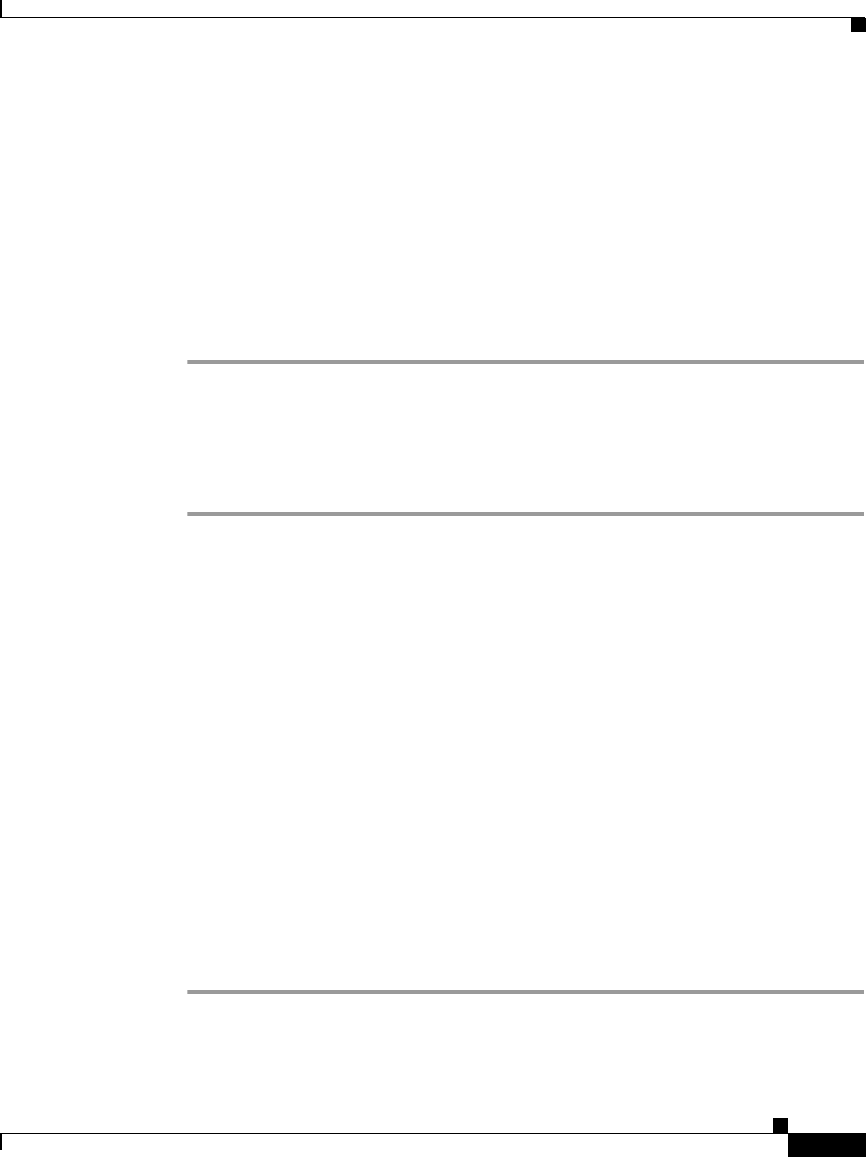
5-13
Cisco IP Phone Administration Guide for Cisco CallManager 3.2, Cisco IP Phones 7960/7940/7910
78-10453-04
Chapter 5 Configuring Network Settings on the Cisco IP Phone
Modifying DHCP Settings
Step 5 Press the Ye s soft key to release the DHCP-assigned IP address.
Step 6 Press Save.
The phone remains in an idle state, without an IP address assigned, until you do
one of the following actions:
• Manually assign an IP address
• Set DHCP Address Released back to No.
• Power cycle the phone, which enables all default settings, including enabling
DHCP.
Cisco IP Phone 7910
Procedure
Step 1 Press settings.
Step 2 Press 6 (Network Configuration).
Step 3 Use the down volume key to select DHCP Address Released.
If the DHCP address is currently assigned, the option displays as
DHCP Address Released
NO
Step 4 Press * to edit.
Step 5 Use the down volume key to select Yes .
Step 6 Press # to save.
The phone remains in an idle state, without an IP address assigned, until you do
one of the following actions:
• Manually assign an IP address.
• Set DHCP Address Released back to No.
• Power cycle the phone, which enables all default settings, including enabling
DHCP.


















