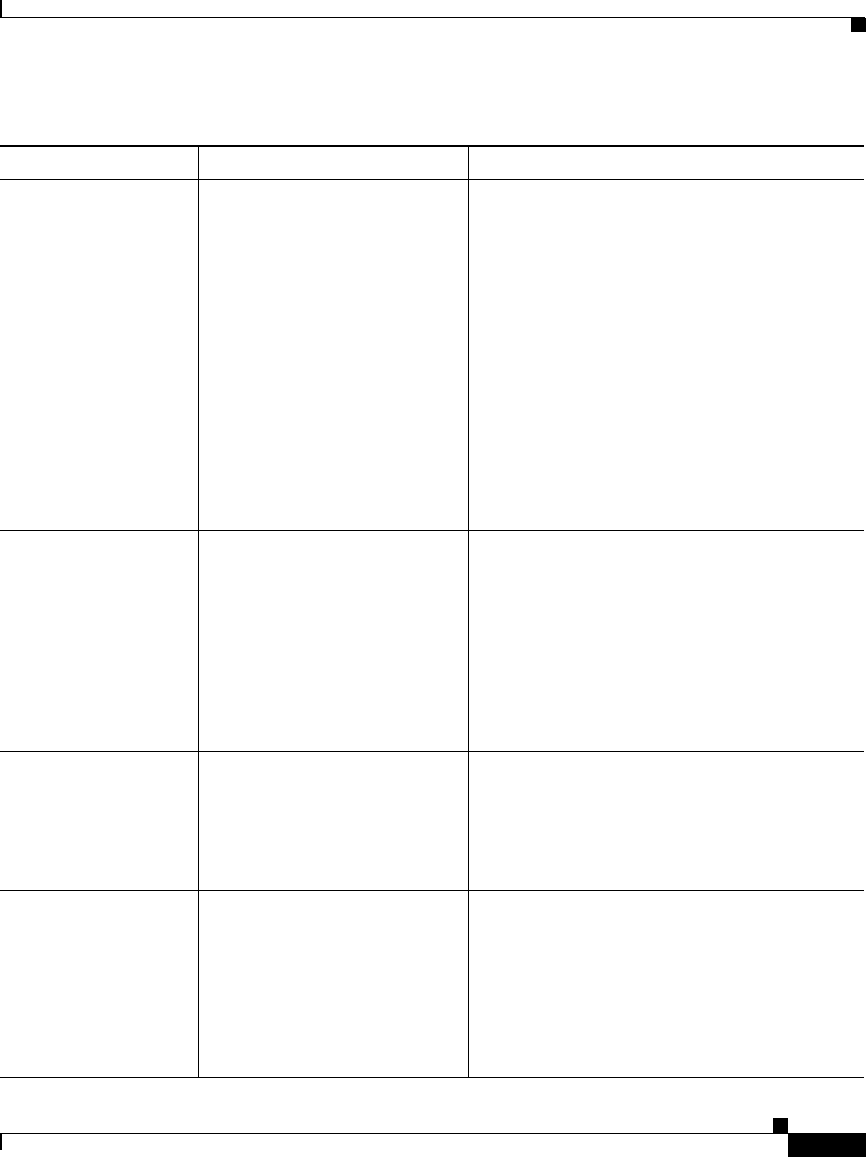
7-5
Cisco IP Phone Administration Guide for Cisco CallManager 3.2, Cisco IP Phones 7960/7940/7910
78-10453-04
Chapter 7 Troubleshooting the Cisco IP Phone
Obtaining Status, Model, and Version Information
DHCP timeout DHCP server did not respond. • Network is busy—the errors should
resolve themselves when the network
load reduces.
• No network connectivity between the
DHCP server and the phone—verify the
network connections.
• DHCP server is down—check
configuration of DHCP server.
• Errors persist—consider assigning a
static IP address. Refer to the
“Configuring IP Settings” section on
page 5-14 for details on assigning a static
IP address.
DNS timeout DNS server did not respond.
• Network is busy—the errors should
resolve themselves when the network
load reduces.
• No network connectivity between the
DNS server and the phone—verify the
network connections.
• DNS server is down—check
configuration of DNS server.
DNS unknown host DNS could not resolve the
name of the TFTP server or
Cisco CallManager.
• Verify the host names of the TFTP server
or Cisco CallManager are configured
properly in DNS.
• Consider using IP addresses rather than
host names.
Duplicate IP Another device is using the IP
address assigned to the phone.
• If the phone has a static IP address, verify
that you have not assigned a duplicate IP
address. Refer to the “Assigning an IP
Address” section on page 5-14 section for
details
• If you are using DHCP, check the DHCP
server configuration.
Table 7-1 Status Messages (continued)
Message Explanation Possible Explanation and Action


















