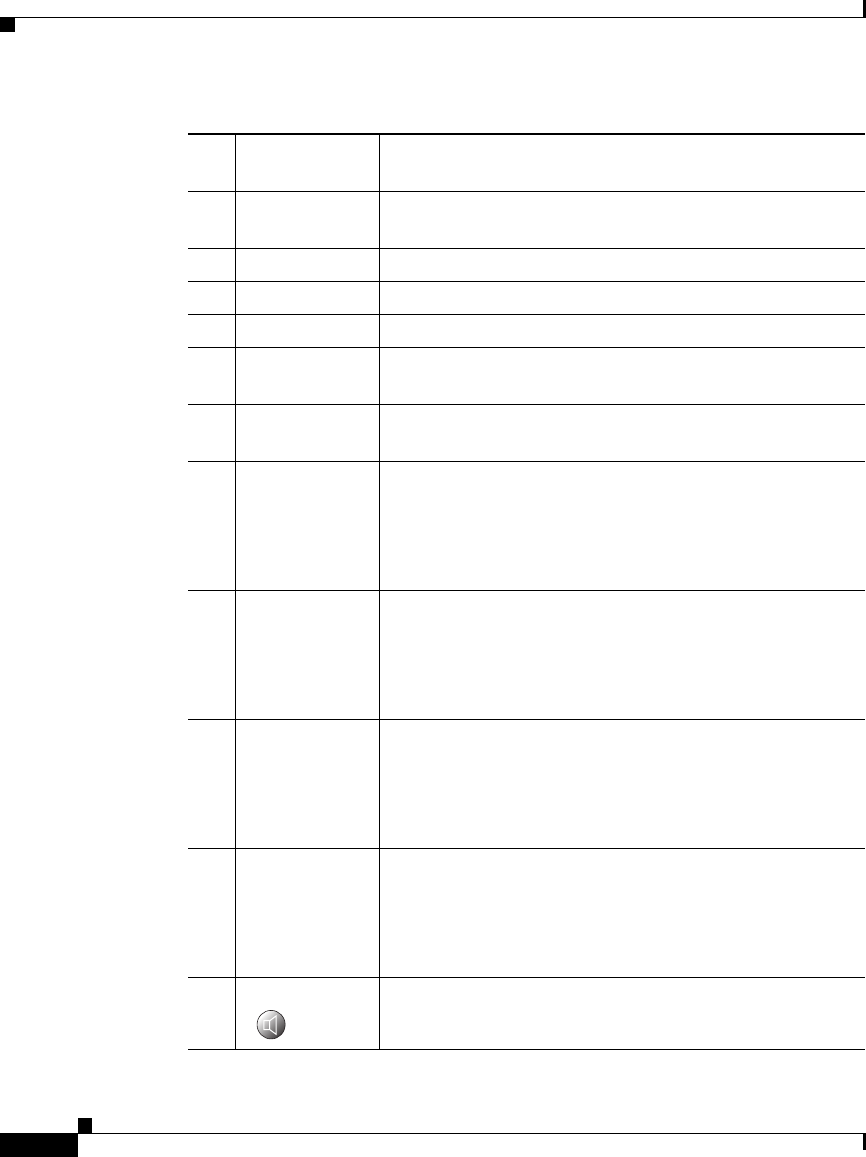
Chapter 1 An Overview of the Cisco IP Phone
Understanding the Cisco IP Phone 7910
1-6
Cisco IP Phone Administration Guide for Cisco CallManager 3.2, Cisco IP Phones 7960/7940/7910
78-10453-04
1 Handset with
indicator light
Functions like a traditional handset.
2 LCD screen Displays features such as time, date, directory number,
caller ID, and line/call status.
3 Line button Opens a new line.
4 Hold button Puts a current call on hold or takes a call off hold.
5 Transfer button Transfers the current caller to a different phone number.
6 Settings button Adjust handset, speaker, and ringer volume, the ringer
type, and contrast on the LCD screen.
7 Footstand
adjustment
Allows you to adjust the angle of the phone base.
8 Messages
button
Programmable with Cisco CallManager to suit the needs
of your company. See the “Modifying Phone Button
Templates” section on page 6-5 for additional
information. The default setting for this button allows
you to access voice mail message.
9 Conference
button
Programmable with Cisco CallManager to suit the needs
of your company. See the “Modifying Phone Button
Templates” section on page 6-5 for additional
information. The default setting for this button allows
you to initiate a conference call.
10 Forward button Programmable with Cisco CallManager to suit the needs
of your company. See the “Modifying Phone Button
Templates” section on page 6-5 for additional
information. The default setting for this button allows
you to redirect calls to another number.
11 Redial button Programmable with Cisco CallManager to suit the needs
of your company. See the “Modifying Phone Button
Templates” section on page 6-5 for additional
information. The default setting for this button allows
you to dial the last number called.
12 Speaker button Toggles the speaker on or off.


















