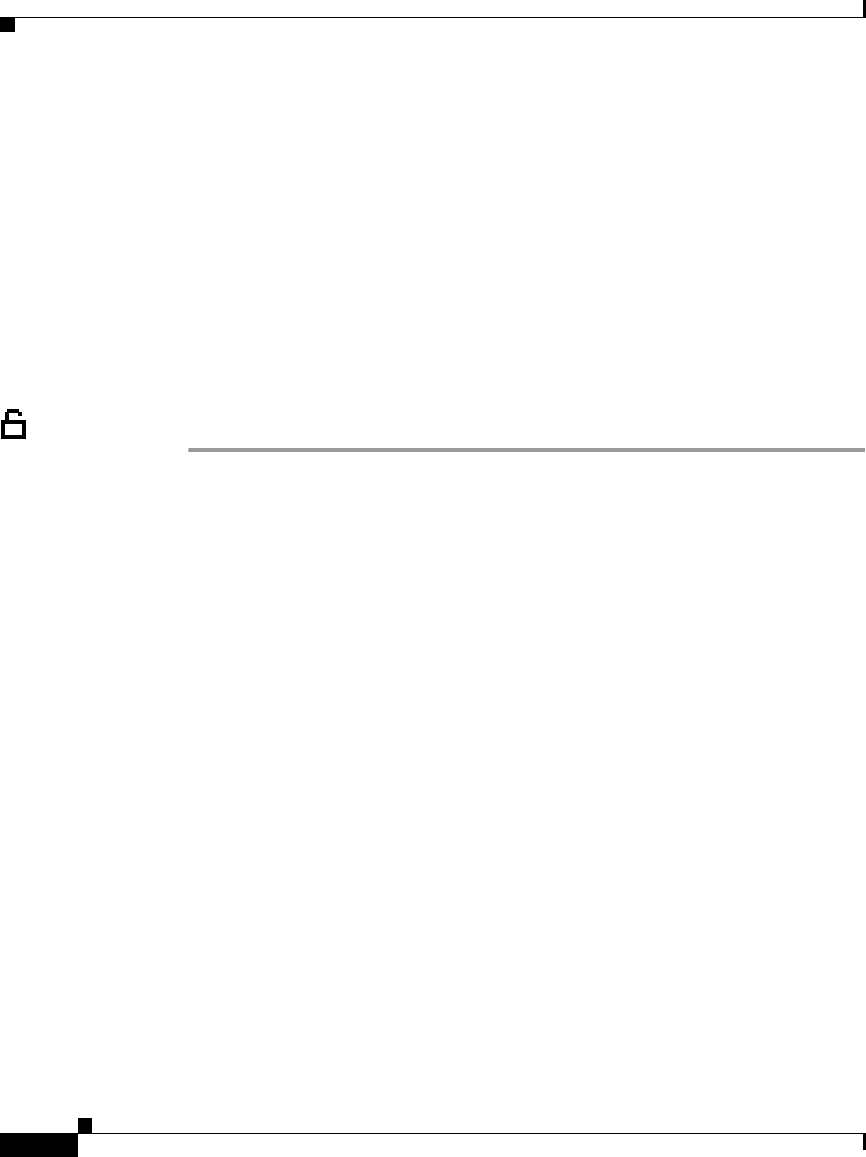
Chapter 5 Configuring Network Settings on the Cisco IP Phone
Configuring Ports
5-26
Cisco IP Phone Administration Guide for Cisco CallManager 3.2, Cisco IP Phones 7960/7940/7910
78-10453-04
This section covers the following topics:
• Configuring the SW Port, page 5-26
• Configuring the PC Port, page 5-27
Configuring the SW Port
Follow these procedures to set the speed of the switch port on the Cisco IP Phone.
Cisco IP Phone 7960/7940
Procedure
Step 1 Press the Settings button.
Step 2 Use the Navigation button to select Network Configuration.
Step 3 Press the Select soft key.
Step 4 Scroll to SW Port Configuration.
Step 5 Press the Edit soft key.
Step 6 Use the buttons on the dial pad to enter the selected option.
To enter letters, use the numbers associated with a particular letter. For example,
the 2 key has the letters ABC. For a lower case “a,” press 2 once. Press the 2 key
repeatedly to scroll through the available letters and numbers. Pause after the
selected letter appears on the screen.
Valid values are as follows:
• A (auto negotiate)
• 10H (10basedT/half duplex)
• 10F (10basedT/full duplex)
• 100H (100basedT/half duplex)
• 100F (100basedT/full duplex)
Step 7 Use the << soft key to correct any mistakes.


















