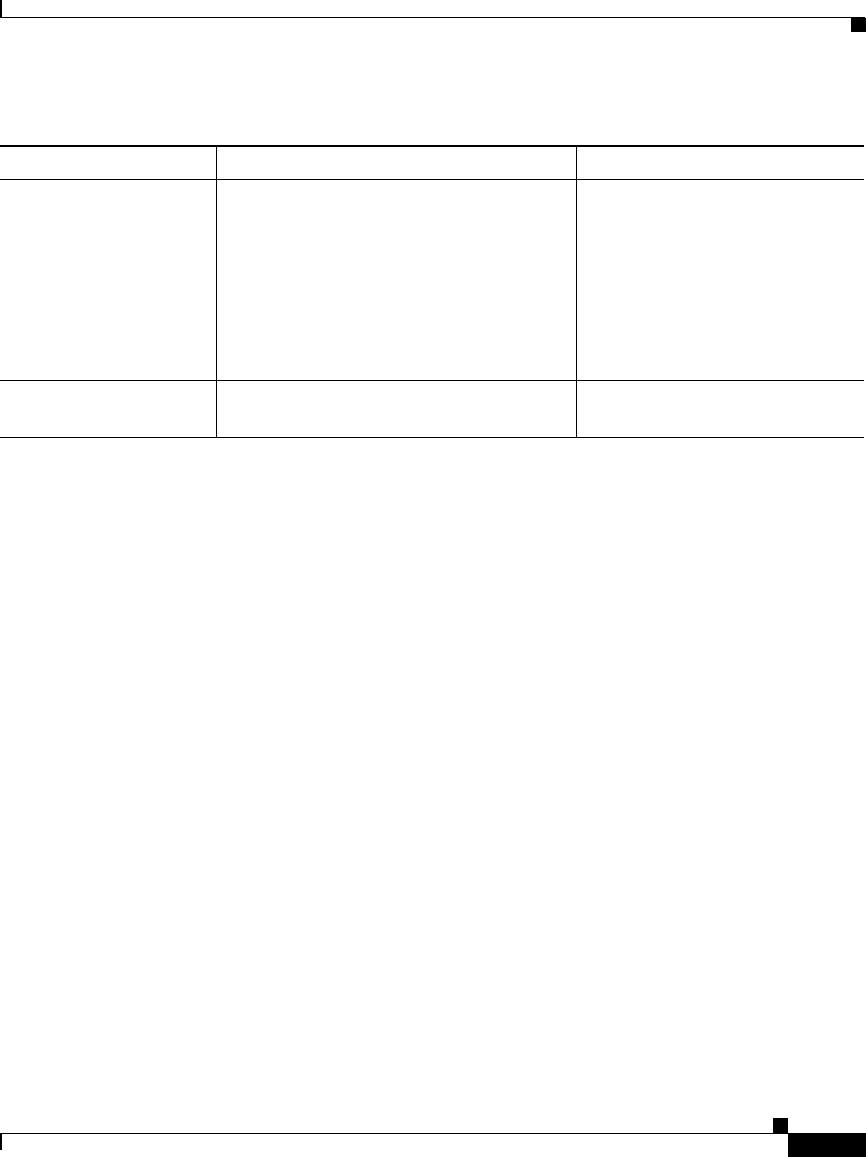
1-9
Cisco IP Phone Administration Guide for Cisco CallManager 3.2, Cisco IP Phones 7960/7940/7910
78-10453-04
Chapter 1 An Overview of the Cisco IP Phone
What Features are Supported on the Cisco IP Phone?
What Features are Supported on the Cisco IP Phone?
The Cisco IP Phone functions much like a traditional analog phone, allowing you
to place and receive telephone calls.
In addition to these traditional telephony features, the Cisco IP Phone includes
features that enable you to administer and monitor the phone as an IP networking
device.
This section covers the following topics:
• Feature Overview, page 1-10
• Configuring Telephony Features Using Cisco CallManager Administration,
page 1-10
• Configuring Network Features Using the IP Phone, page 1-11
• Providing Users with Feature Information, page 1-11
Trivial File Transfer
Protocol (TFTP)
TFTP allows you to transfer files over the
network.
On the Cisco IP Phone, TFTP enables
you to obtain a configuration file specific
to the phone type.
TFTP requires a TFTP server in
your network, which can be
automatically identified from the
DHCP server. If more than one
TFTP server is running in your
network, you must manually
assign a TFTP server to each
phone locally.
User Datagram Protocol
(UDP)
UDP is a connectionless messaging
protocol for delivery of data packets.
Cisco IP Phones receive and
process UDP messages.
Table 1-1 Supported Networking Protocols on the Cisco IP Phone (continued)
Networking Protocol Purpose Usage Notes


















