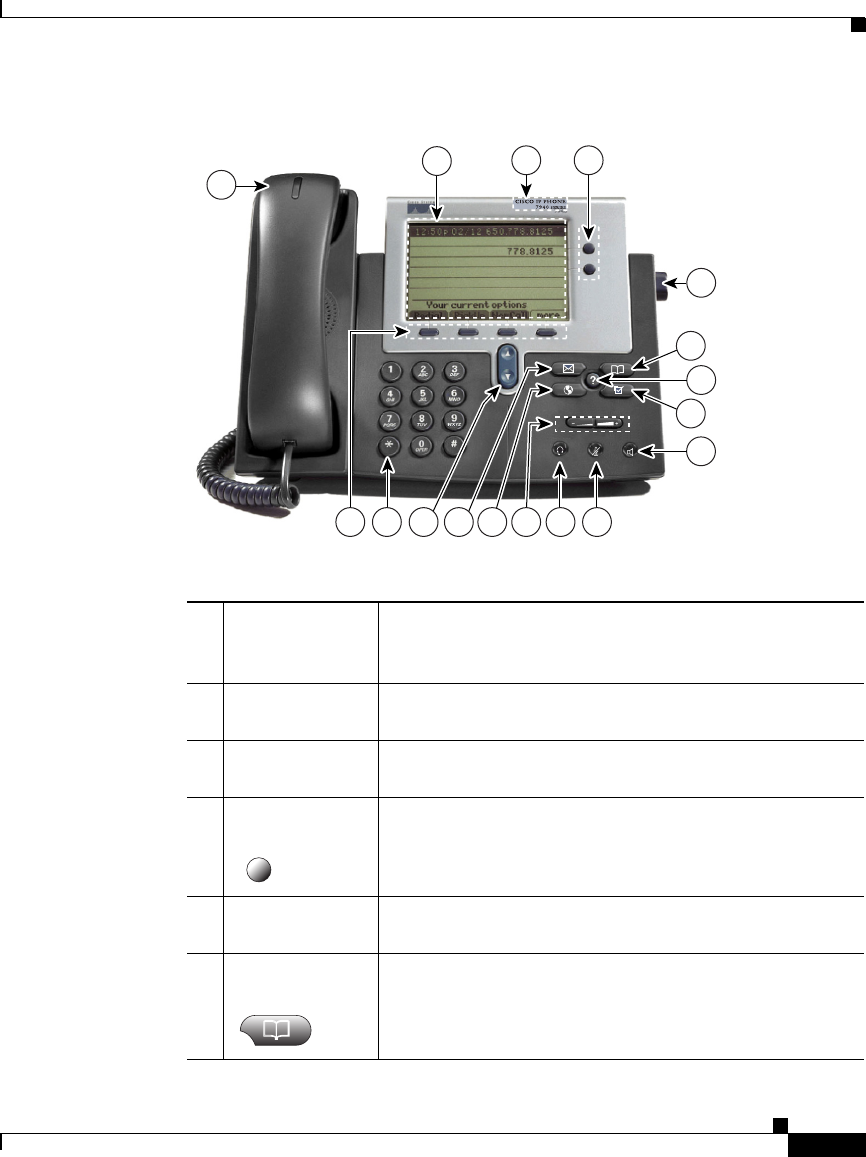
1-3
Cisco IP Phone Administration Guide for Cisco CallManager 3.2, Cisco IP Phones 7960/7940/7910
78-10453-04
Chapter 1 An Overview of the Cisco IP Phone
Understanding the Cisco IP Phone Models 7960 and 7940
Figure 1-2 Cisco IP Phone 7940
1
Handset with
indicator light
Functions like a traditional handset. The light strip at the
top of the handset blinks when the phone rings and
remains lit to indicate a new voice mail message.
2
LCD screen Displays features such as the time, date, phone number,
caller ID, line/call status and soft key tabs.
3
Cisco IP Phone
model type
Indicates Cisco IP Phone model.
4
Line or speed
dial button
Opens a new line, speed dials the number on the LCD
screen, or ends a call. The Cisco IP Phone 7960 has six
line or speed dial buttons and the 7940 has two.
5
Footstand
adjustment
Allows you to adjust the angle of the phone base.
6
Directories
button
Provides access to call histories and directories.
68562
1
4
10111617 12131415
5
9
7
8
2
6
3


















