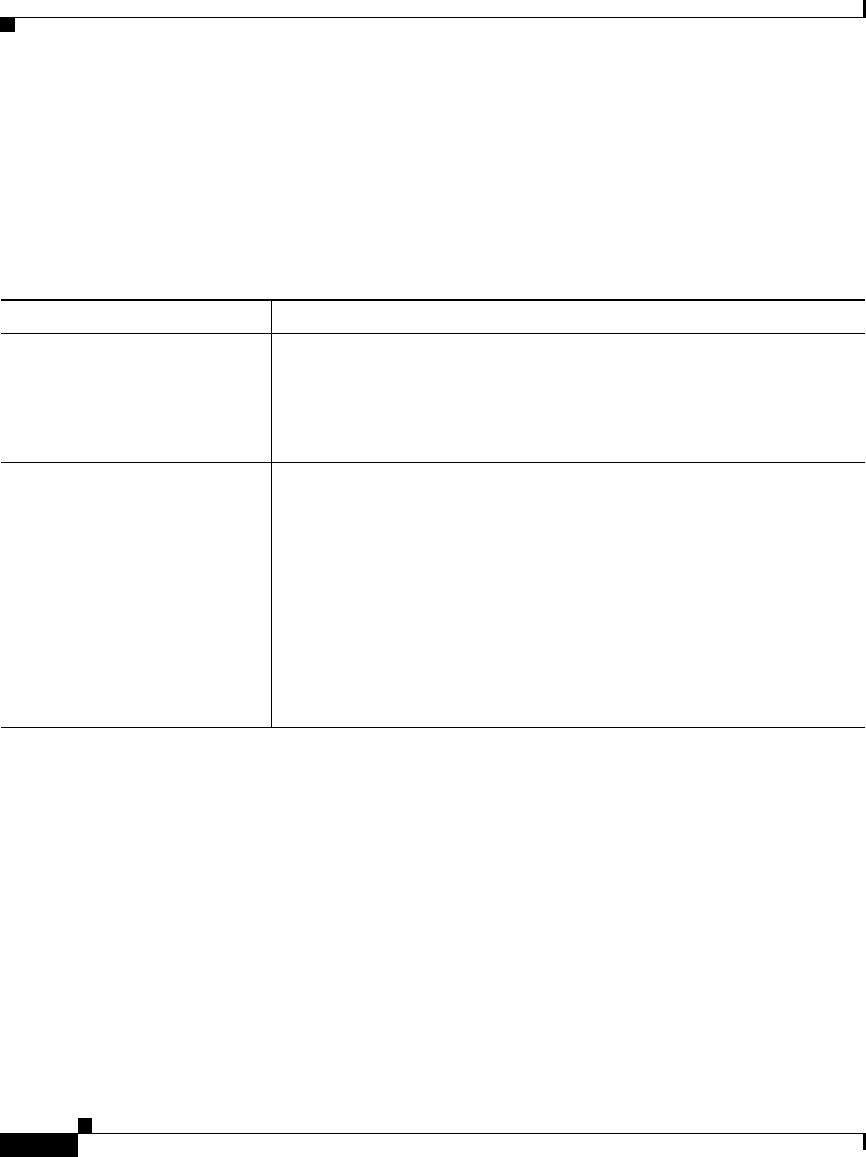
Chapter 6 Configuring Cisco IP Phones, Users, and Features in Cisco CallManager
Modifying Phone Button Templates
6-6
Cisco IP Phone Administration Guide for Cisco CallManager 3.2, Cisco IP Phones 7960/7940/7910
78-10453-04
Possible Phone Button Template Configurations
The number of buttons and features that you can customize varies based upon
Cisco IP Phone model. Familiarize yourself with the possible configuration
options as described in Table 6-2.
Table 6-2 Default Phone Button Templates Listed by Model
Cisco IP Phone Model Default Phone Button Template Description
Cisco IP Phone 7960 The default Cisco IP Phone 7960 template uses buttons 1 and 2 for
lines and assigns buttons 3 through 6 as speed dial. Access other
phone features, such as call park, call forward, redial, hold, resume,
voice mail, conferencing, and so on using soft keys on the
Cisco IP Phone 7960.
Cisco IP Phone 7940 The Cisco IP Phone 7940 comes with two preconfigured phone button
templates provided:
• 7940 (2-Line)—Uses button 1 and 2 for lines.
• 7940 (1-Line)—Uses button 1 for line 1 and button 2 for speed
dial.
All Cisco IP Phone 7940 phones use one of these templates.
Access phone features, such as call park, call forward, redial, hold,
resume, voice mail, conferencing, and so on, using soft keys on the
Cisco IP Phone 7940.


















