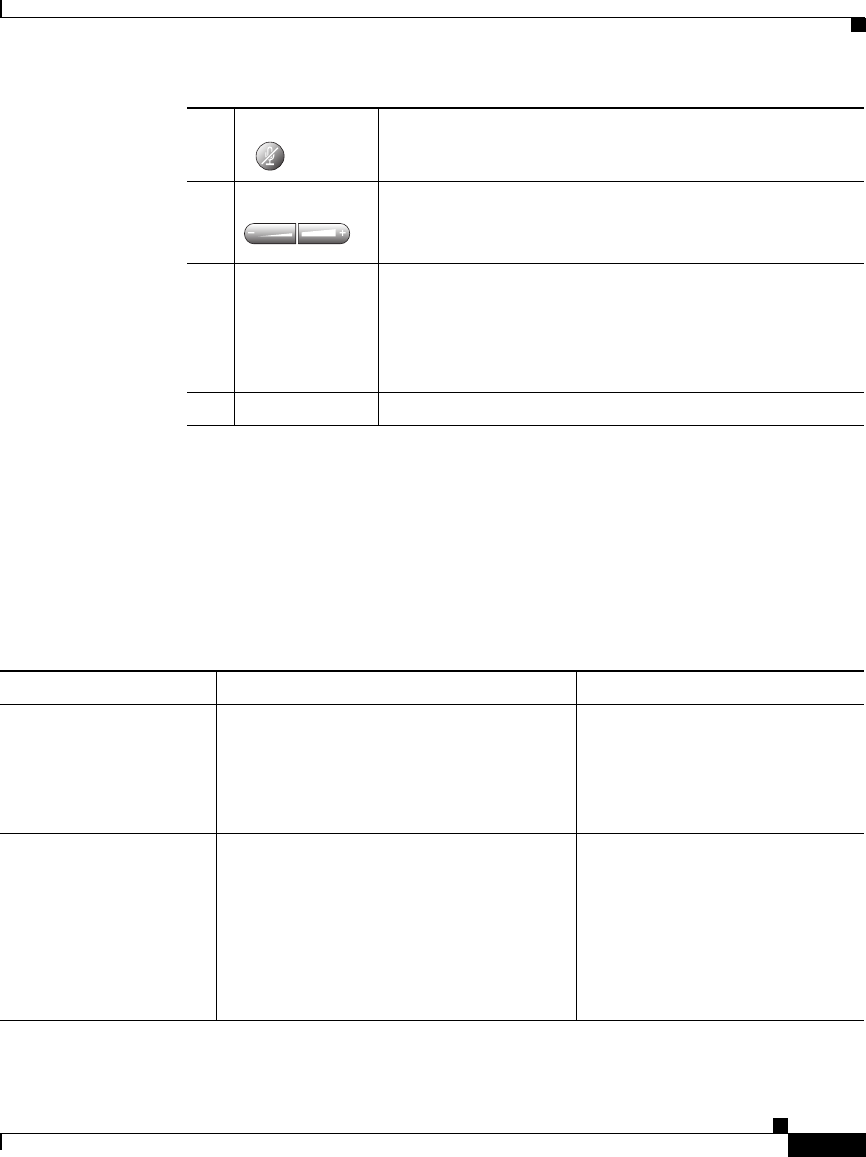
1-7
Cisco IP Phone Administration Guide for Cisco CallManager 3.2, Cisco IP Phones 7960/7940/7910
78-10453-04
Chapter 1 An Overview of the Cisco IP Phone
What Networking Protocols Are Used?
What Networking Protocols Are Used?
Cisco IP Phones support several industry-standard and Cisco networking
protocols required for voice communication. See Table 1-1 for an overview of the
supported networking protocols.
13 Mute button Toggles the Mute on or off.
14 Volume button Increases or decreases the volume for the handset or
speaker. Also controls the ringer volume and the LCD
contrast.
15 Speed dials Programmable with Cisco CallManager to suit the needs
of your company. See the “Modifying Phone Button
Templates” section on page 6-5 for additional
information. The default setting for this button allows
you to quickly call a frequently dialed number.
16 Dialing pad Functions like a traditional telephone dialing pad.
Table 1-1 Supported Networking Protocols on the Cisco IP Phone
Networking Protocol Purpose Usage Notes
Bootstrap Protocol
(BootP)
BootP enables a network device such as
the Cisco IP Phone to discover certain
startup information, such as its IP
address.
If you are using BootP to assign
IP addresses to the
Cisco IP Phone, this is displayed
in the network configuration
settings on the phone.
Cisco Discovery
Protocol (CDP)
CDP is a device-discovery protocol that
runs on all Cisco-manufactured
equipment.
Using CDP, a device can advertise its
existence to other devices and receive
information about other devices in the
network.
The Cisco IP Phone uses CDP to
communicate information such as
auxiliary VLAN ID, per port
power management details, and
Quality of Service (QoS)
configuration information with the
Cisco Catalyst switch.


















