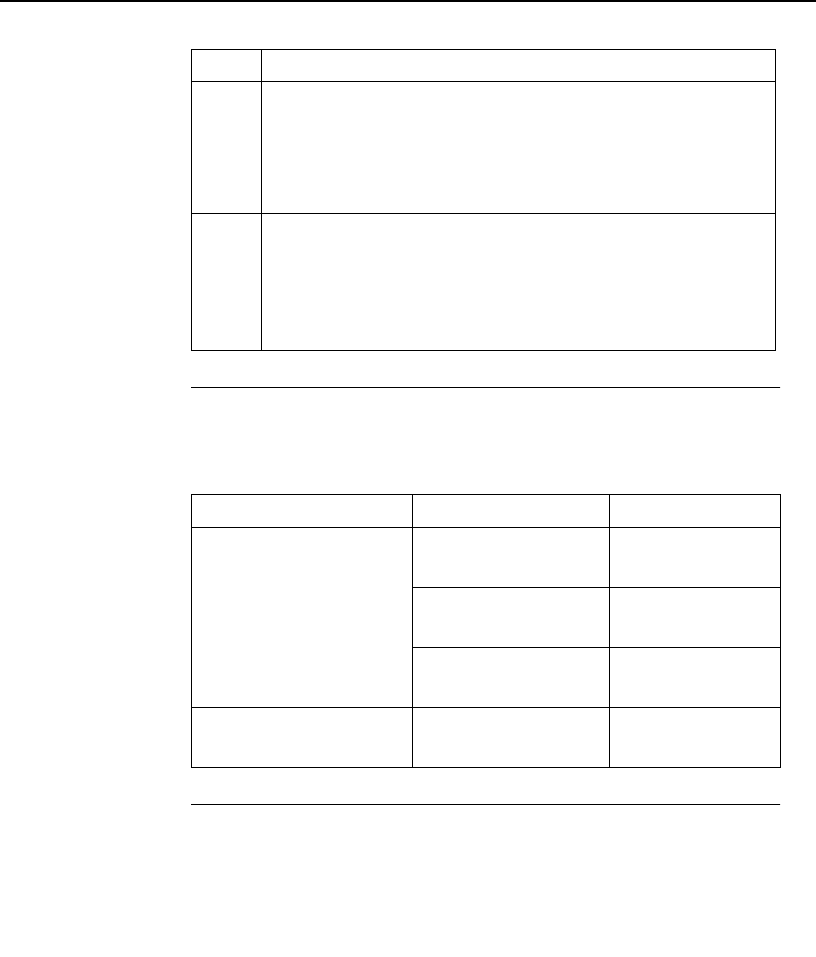
Issue 2 April 1996 4-7
UnixWare Administration
To Add New Logins: OA&M
Required
settings
The following table lists the settings that are required for adding a
new Proxy Agent user.
Example
data
An example of the user’s password data, as displayed on the
Define User Password Information screen follows.
gah PS 07/24/95 7 60 10
Step Action
1 Enter the following command at the UNIX prompt:
/usr/sbin/sysadm
Result: The Operations, Administration and
Maintenance menu displays.
2 Follow the instructions in your OA&M Administrative
Interface manual for adding a new user ID.
Hint: See the following table for the settings required
for adding a new Proxy Agent user.
End
OA&M screen Field What you enter
Add a User Login A unique login
name
User ID A unique user
ID
Primary group The g3ma
group ID
Define User
Password Information
Password
status
The password


















