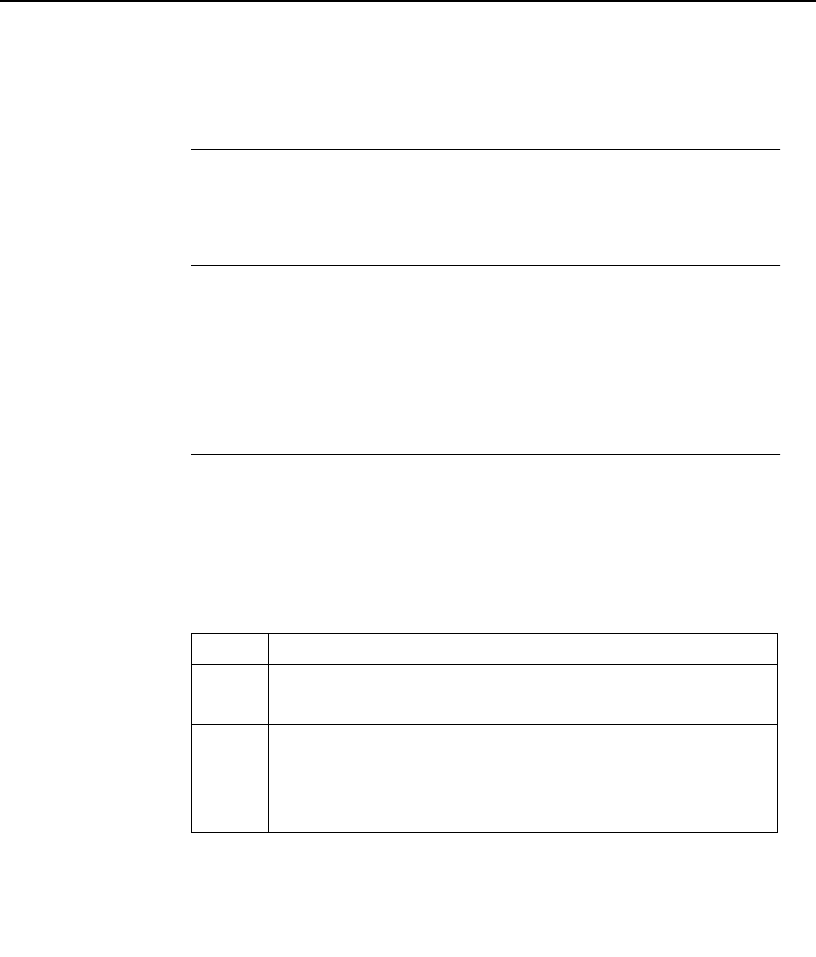
Issue 2 April 1996 10-17
Alarms
Change Alarm Forwarding
Change Alarm
Forwarding
When to use Use the Proxy Agent to change the alarm forwarding settings for
clients after you have edited the Dialers file for the alarm sender.
Procedural
overview
To administer the Proxy Agent, complete the following procedures
in the sequence shown.
■ Procedure 1: Open the Change Alarm Path screen
■ Procedure 2: Change alarm path
Procedure 1:
Open the
Change
Alarm Path
screen
Start at the UNIX prompt.
Step Action
1 Login to the Proxy Agent with the g3maadm login and
password.
2 Enter the following at the UNIX prompt:
g3-ma
Result: The G3-MA Main Menu displays.


















