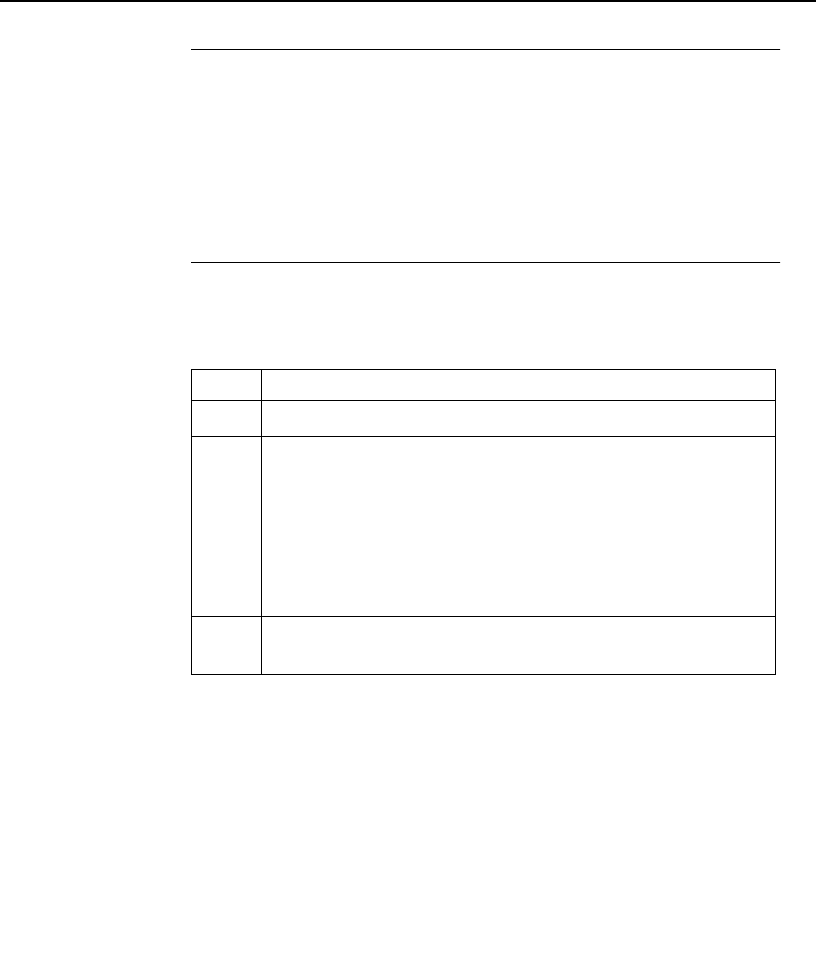
Issue 2 April 1996 7-17
Serial I/O Cards
To Verify Dial Strings
Dial strings
for data
modules
The following dial string is associated with data modules:
PDM =+ "" \M\K\p DIAL: \T ANSWERED \p\c\m
If you are using a 7400B data module, use the dial string for
modems on the previous page.
Procedure Use the following steps to verify that the dial string entry is
appropriate for the type of communication device.
Step Action
1 Open the /etc/uucp/Dialers file.
2 Does the Dialers file contain a dial string entry (with the
correct string) for your communications device?
■ If yes, go to step 3.
■ If no, use a UNIX editor and modify the file to add
or change dialer entries for the type of
communication devices you added.
3 Write and close the file.
End


















