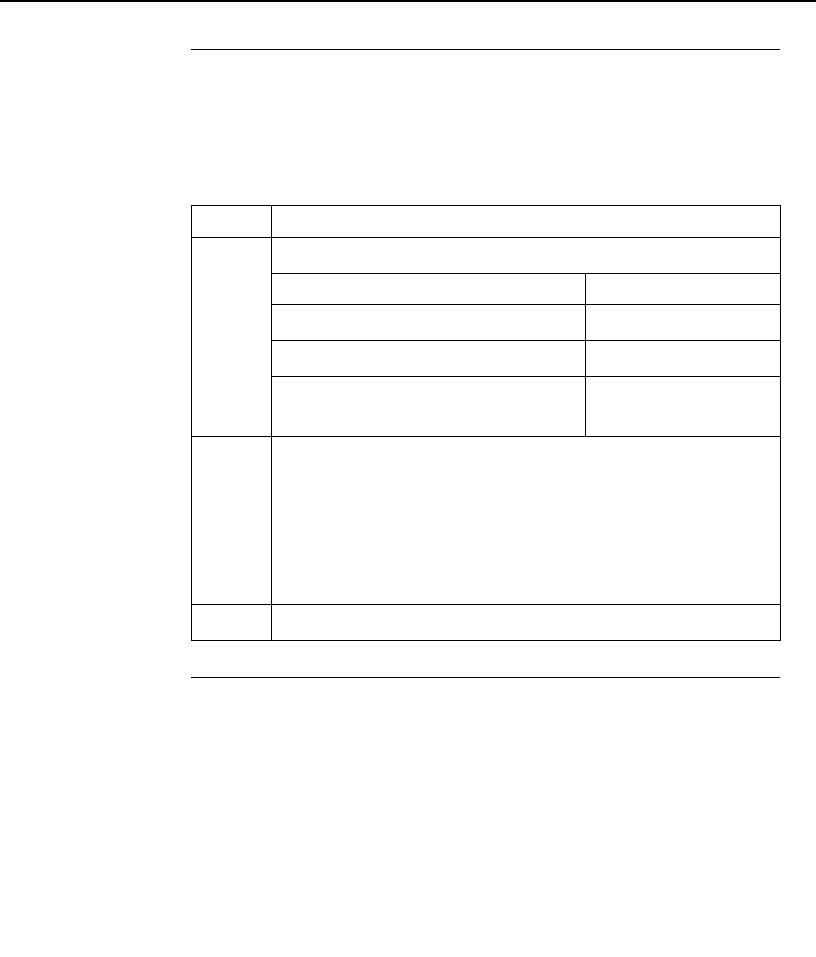
Issue 2 April 1996 6-33
Connectivity
To Administer the Proxy Agent
Procedure 3:
Save the
login
password
Use the following steps to save the login and password for each
PBX you are connecting to the Proxy Agent. Start at the login
window.
Procedure 4:
Disconnect
from the
PBX
Use the following steps to disconnect from the PBX.
Step Action
1 Enter the following information:
Field What you enter
Login Your login
Password Your password
Save Login/Password for SNMP
access (y/n)?
y
2 Press
Enter.
Result: The following informational message displays
in the message line:
Negotiating protocol communication.
Then the Proxy Agent Main Menu redisplays.
3 Go to Procedure 4: Disconnect from the PBX.


















