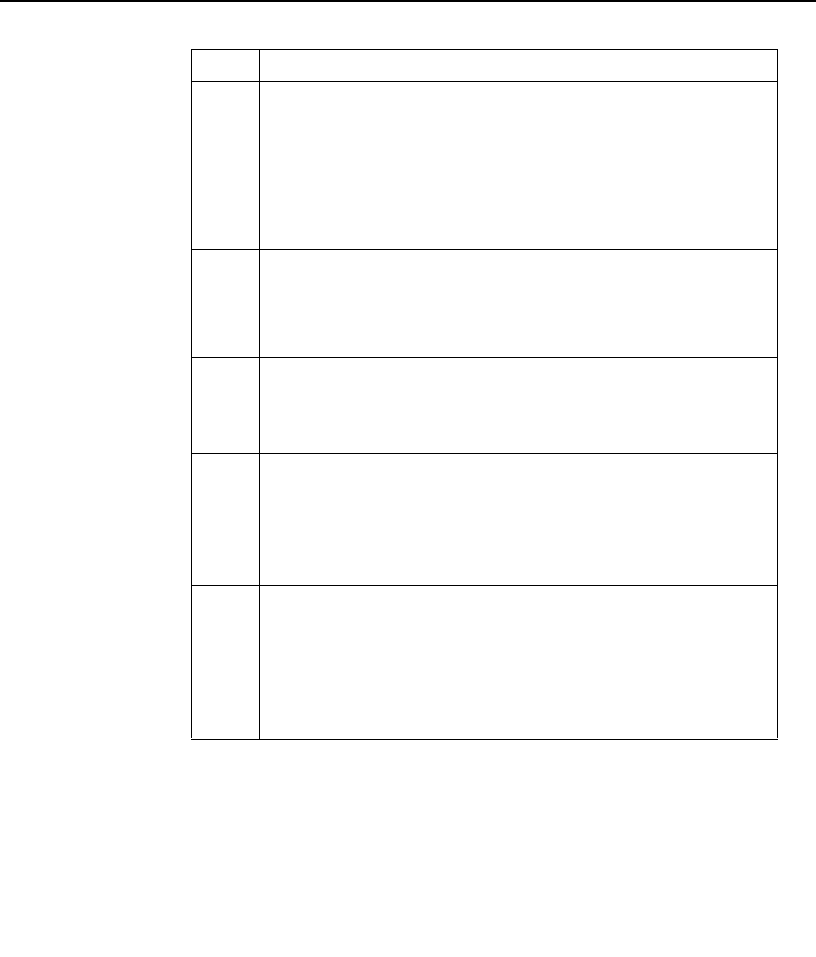
Issue 2 April 1996 6-23
Connectivity
To Configure Data Modules
Step Action
1 Enter the following command at the UNIX prompt:
cu -| /dev/ttyxxx
xxx = the name of the tty device that you entered in
step 3 of the previous procedure.
Result: UNIX connects you to the data module.
2 Enter the following command:
at
Result: The OK prompt displays.
3 Set the modem options.
Refer to your data module documentation if you need
help.
4 At the OK prompt, enter the following:
atz3
Result: The 7400B is set to use the PDM or hotline dial
string in the Dialers file.
5 A the next OK prompt, enter the following to disconnect
from the data module:
~.
(tilde period, no space)
End


















