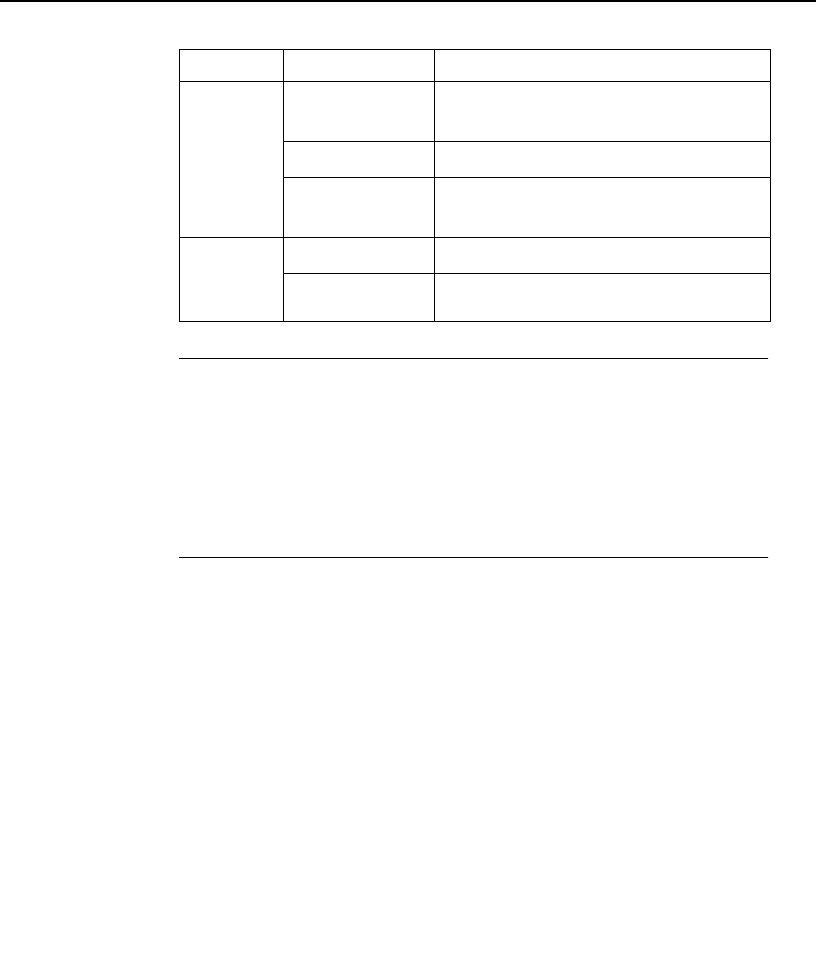
9-14 Issue 2 April 1996
Proxy Agent Administration
To Change the User Interface
Procedural
overview
The following procedures allow you to change the user interface:
■ Procedure 1: Access the options
■ Procedure 2: Change beep tone
■ Procedure 3: Change color options
Procedure 1:
Access the
options
Start on the G3-MA Main Menu.
Field Choices Description
Color
Option
customized Gives access to next three pages
to redefine colors
default Gives original screen colors
monochrome Gives appropriate setting for PCs
without color
Audible
Beep
Tone?
yes Beep for screen errors
no No beep for screen errors


















