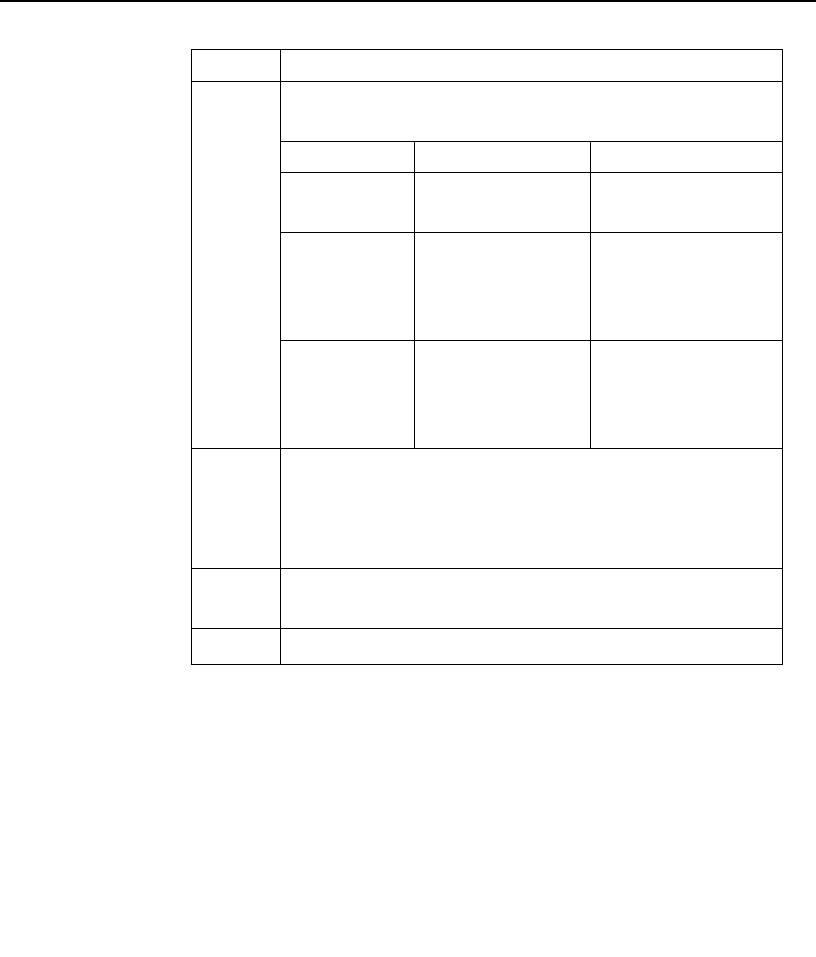
Issue 2 April 1996 6-25
Connectivity
To Set Data Module Extensions
4 Enter the following information. Do not change the
other fields on the screen.
Field What you enter Comments
List1 personal The system
assigns a number.
SPECIAL
DIALING
OPTION
hot-line This selection
establishes a
hotline connection
to the PBX.
Abbreviated
Dialing Dial
Code
Any number
from 1 to 5
This number is the
member number
for the personal
list.
5 Execute the ENTER function.
Result: The system allocates a communication port
on the switch for a hotline connection and redisplays
the command prompt.
6 Repeat this procedure for each data module, starting
at step 1.
7 Go to To Update the Abbreviated Dialing List.
Step Action


















