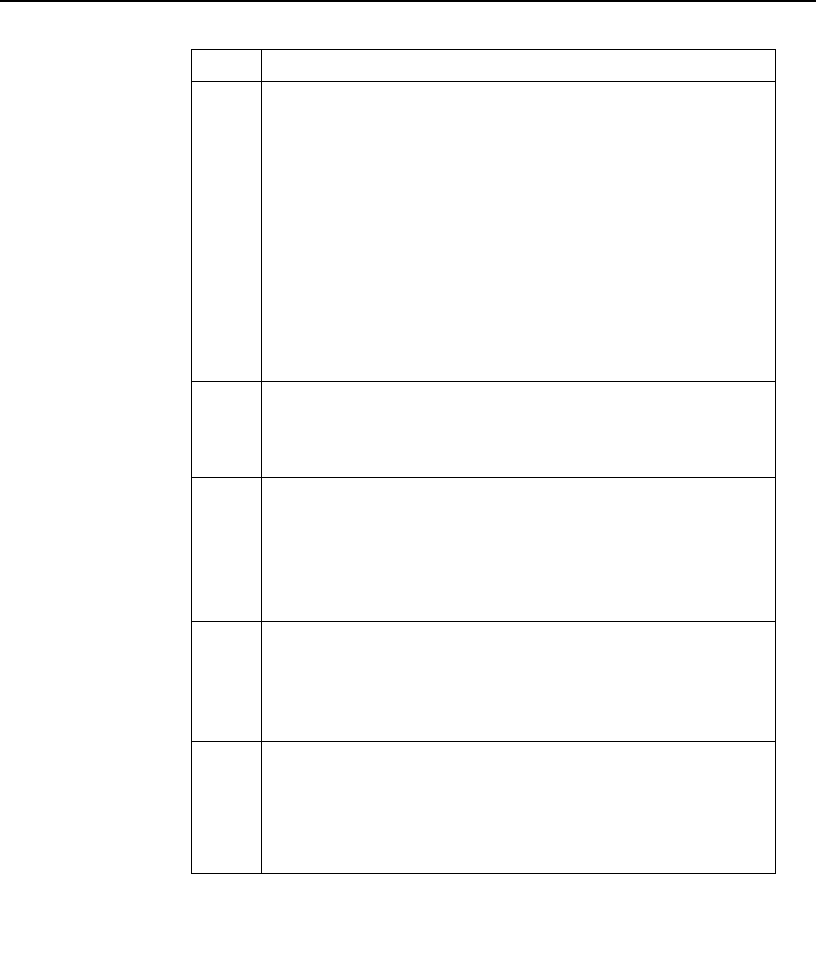
Issue 2 April 1996 8-7
Proxy Agent Installation
Proxy Agent Installation
4 Do you want to install the Proxy Agent in the default
directory (/usr/g3-ma)?
■ If yes, Press Enter.
■ If no, enter the path of another directory.
AT&T recommends that you choose the default
directory unless you are an advanced user and
have specific reasons for choosing another
directory.
Result: The system asks you to verify that you want the
Proxy Agent installed in /usr/g3-ma.
5 Enter y for yes.
Result: The system builds the home directory (g3-ma)
under the /usr directory.
6Press
Enter to administer the group ID.
Result: The system automatically assigns and
administers the group ID for the Proxy Agent system
administrator (g3maadm). Then the system displays the
group ID number.
7 Write down the group ID number. You’ll need it to
assign a Proxy Agent login ID to new users.
Hint: If you do not remember this number, you can find
it by looking in the file /etc/group.
8Press
Enter to administer the login ID for the Proxy
Agent system administrator.
Result: The following prompt displays.
New Password:
Step Action


















