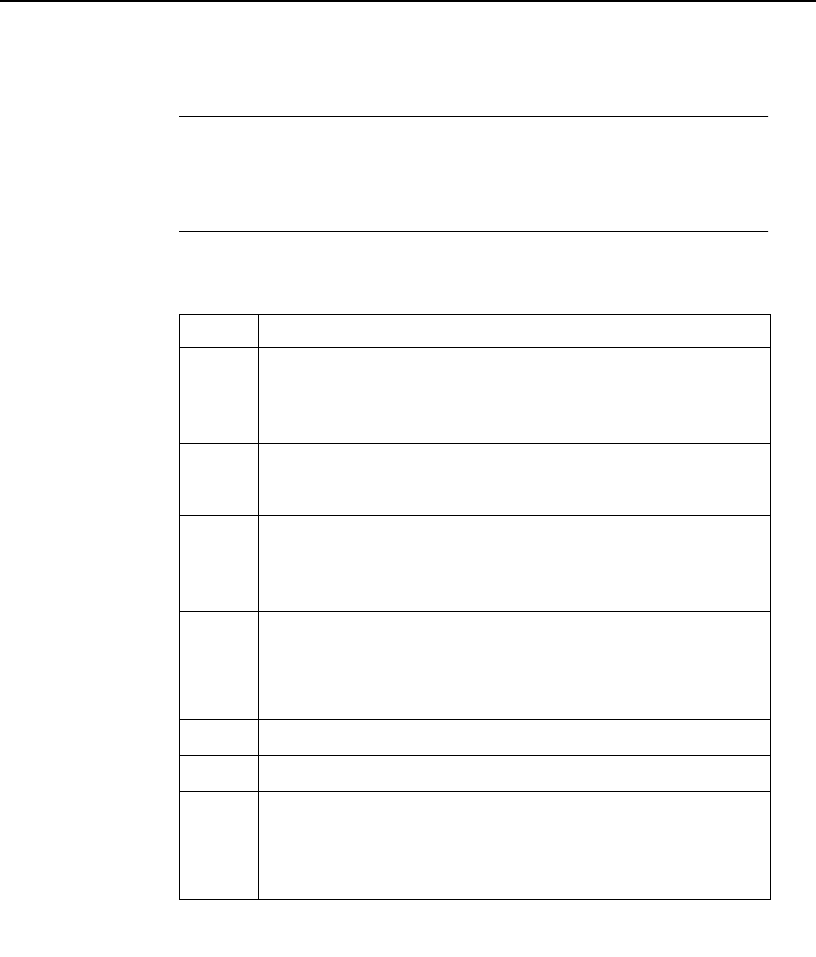
6-28 Issue 2 April 1996
Connectivity
To Edit the Devices File
To Edit the Devices File
When to use Edit the Devices file only after you have updated the abbreviated
dialing list.
Procedure Use the following steps to edit the Devices file.
Step Action
1 If necessary, enter the following command to change
to the uucp directory
:
cd /etc/uucp
2 Use a UNIX editor to open the Devices file.
Example: vi Devices
3 Delete the ACU (Automatic Calling Unit) entry for the
device you are adding.
Example: /dev/ttyxxx
4 Add the following line at the end of the file:
Direct /dev/ttyxxx - g9600 hotline
xxx = the name of the tty device
5 Repeat step 4 for each additional PBX.
6 Write and quit the file.
7 Do you want to set up a hotline connection?
■ If yes, go to To Set Up a Hotline Connection.
■ If no, go to To Administer the Proxy Agent.


















