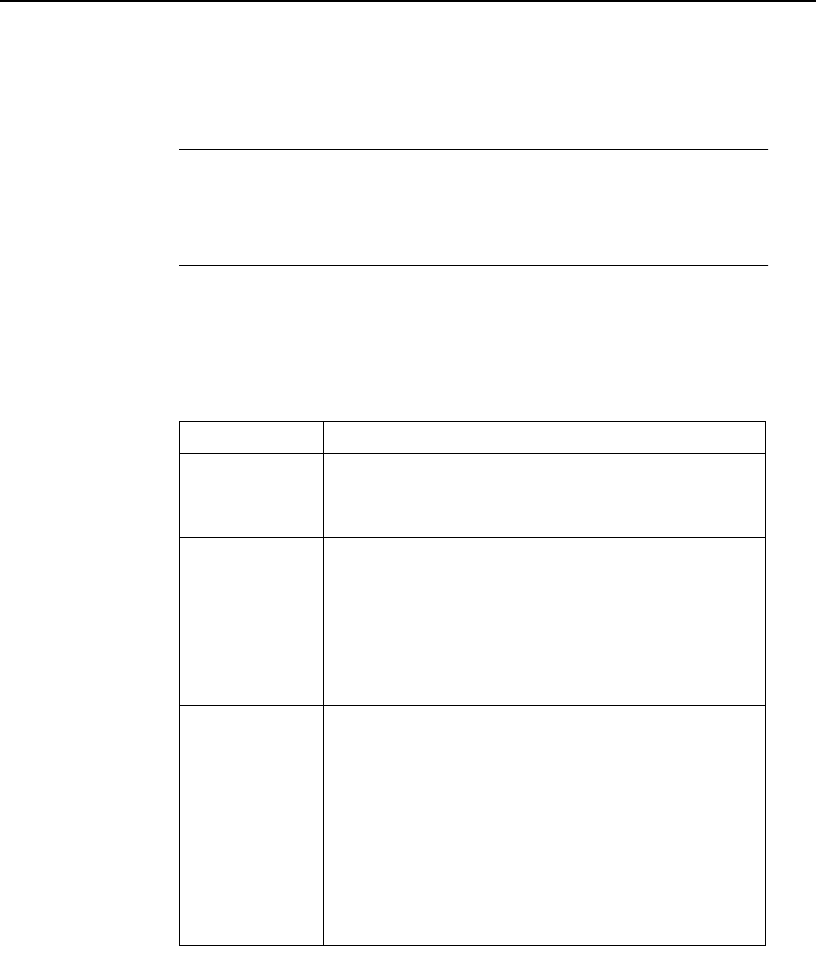
9-10 Issue 2 April 1996
Proxy Agent Administration
To Change Hardware Configuration
To Change Hardware
Configuration
Introduction You change your hardware’s configuration on the Change
Hardware screen in the Proxy Agent.
Areas on the
Change
Hardware
screen
This screen contains the following areas:
Area Description
Software
Versions
Displays information about your UNIX release
and version and the Proxy Agent version. You
cannot modify this area.
Configuration
Parameters
Identifies:
■ The printer
■ Which diskette drive is the default drive
■ The number of lines per page for printed
reports
Serial Port
Default
Parameters
Defines the parameters used to communicate
with PBXs. The default values are set for
communicating with the systems the Proxy
Agent supports.
You must be a Proxy Agent system
administrator with g3maadm permissions to
change these values and set the defaults that
appear on the Customer Release screen for all
Proxy Agent users.


















