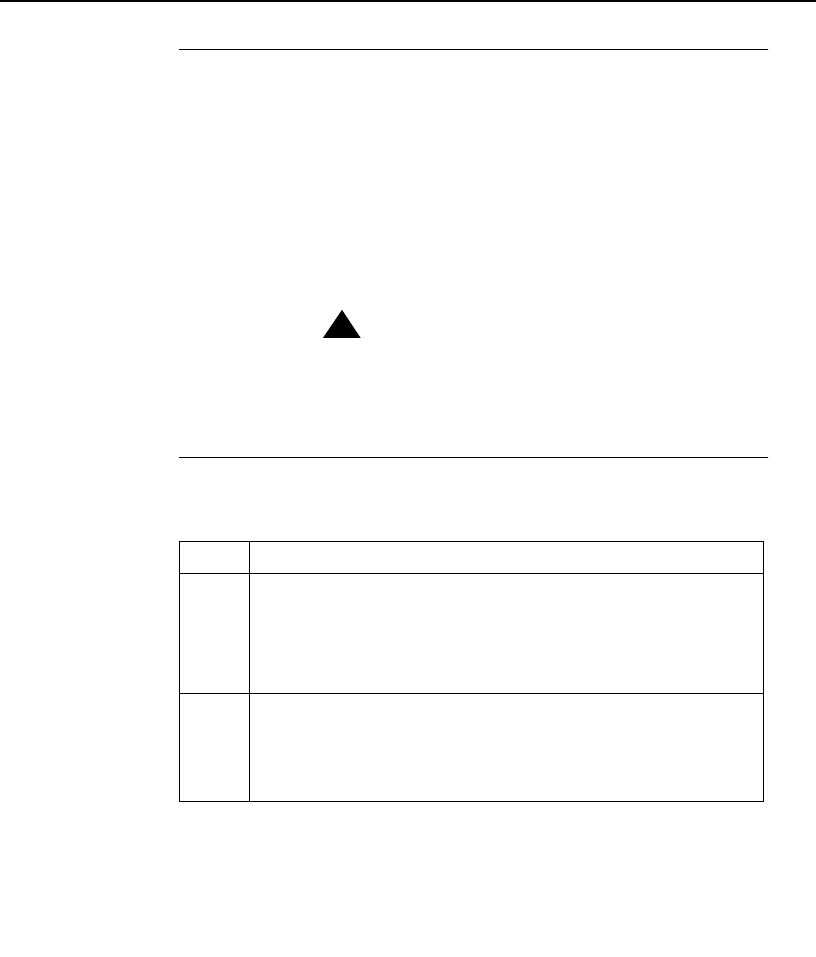
3-8 Issue 2 April 1996
UnixWare Installation
UnixWare 2.01 Upgrades
Installation
guidelines
Before you begin the installation, review the following guidelines:
■ We recommend that you complete the installation
checklists in your UnixWare installation handbook before
you begin the installation.
■ Use the installation defaults as much as possible.
■ When the Selecting an Owner screen displays, change the
Owner Login ID field to root2.
!
CAUTION:
Be sure to perform a nondestructive installation. This type of
installation replaces the operating system but does not
replace your data files.
Procedure To upgrade UnixWare:
Step Action
1 Back up any existing data, including user files,
password files, and administrative files.
Hint: If you need help, see the administration manual
for your current operating system.
2 Enter the following command at the root prompt:
cd /: shutdown -i0 -g0 -y
Result: Shutdown messages display.


















