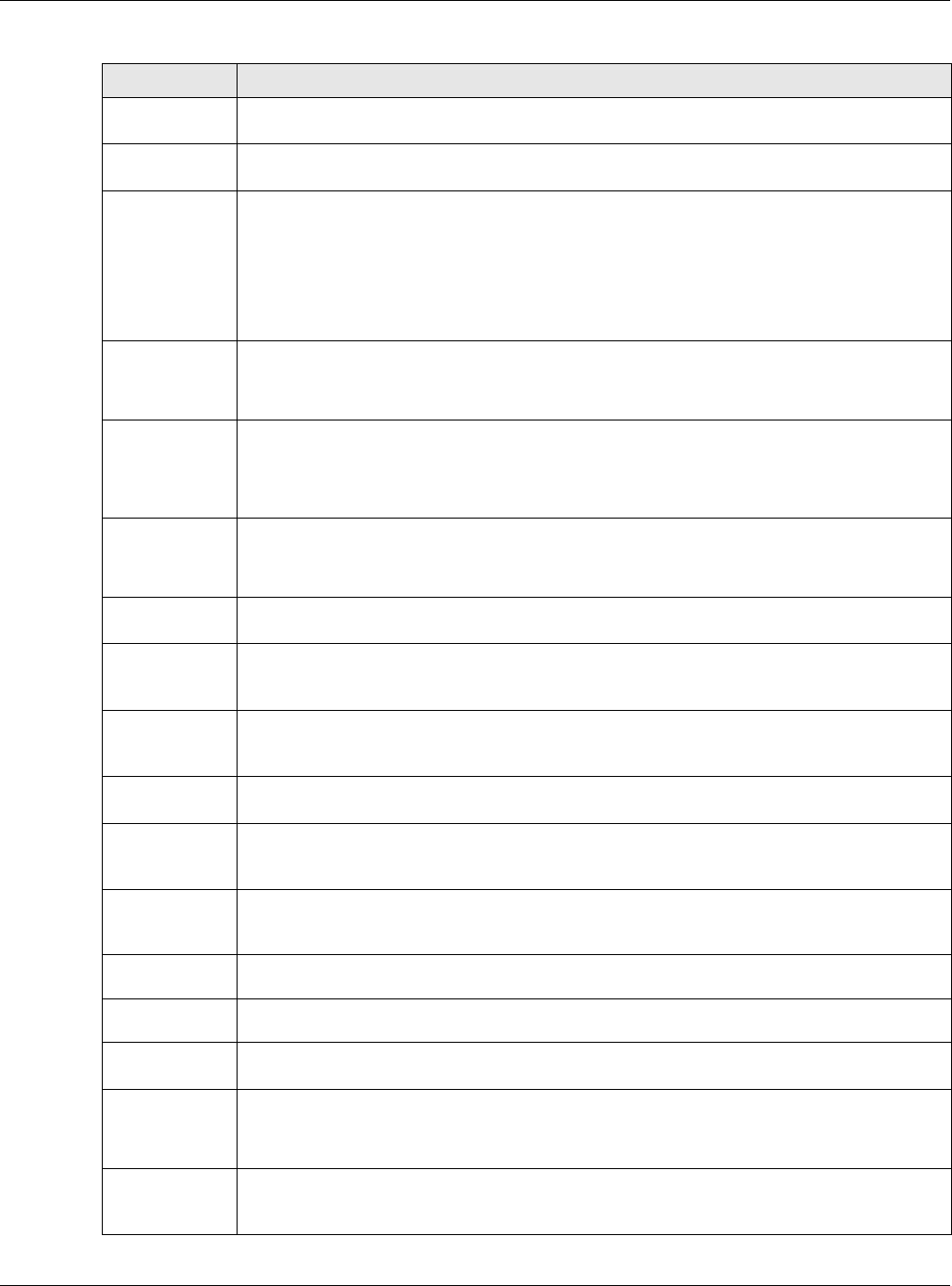
Chapter 6 Broadband
VMG5313-B10A/-B30A Series User’s Guide
93
Username Type the user name (of up to 64 ASCII printable characters) given to you by your service
provider.
Password Type the password (of up to 64 ASCII printable characters) associated with the user name
above.
PIN A PIN (Personal Identification Number) code is a key to a 3G card. Without the PIN code,
you cannot use the 3G card.
If your ISP enabled PIN code authentication, enter the 4-digit PIN code (0000 for example)
provided by your ISP. If you enter the PIN code incorrectly, the 3G card may be blocked by
your ISP and you cannot use the account to access the Internet.
If your ISP disabled PIN code authentication, leave this field blank.
Dial string Enter the phone number (dial string) used to dial up a connection to your service provider’s
base station. Your ISP should provide the phone number.
For example, *99# is the dial string to establish a GPRS or 3G connection in Taiwan.
APN Enter the APN (Access Point Name) provided by your service provider. Connections with
different APNs may provide different services (such as Internet access or MMS (Multi-Media
Messaging Service)) and charge method.
You can enter up to 32 ASCII printable characters. Spaces are allowed.
Connection Select Nailed UP if you do not want the connection to time out.
Select on Demand if you do not want the connection up all the time and specify an idle
time-out in the Max Idle Timeout field.
Max Idle
Timeout
This value specifies the time in minutes that elapses before the VMG automatically
disconnects from the ISP.
Obtain an IP
Address
Automatically
Select this option if your ISP did not assign you a fixed IP address.
Use the
following static
IP address
Select this option if the ISP assigned a fixed IP address.
IP Address Enter your WAN IP address in this field if you selected Use the following static IP
address.
Obtain DNS
info
dynamically
Select this to have the VMG get the DNS server addresses from the ISP automatically.
Use the
following static
DNS IP address
Select this to have the VMG use the DNS server addresses you configure manually.
Primary
DNS server
Enter the first DNS server address assigned by the ISP.
Secondary
DNS server
Enter the second DNS server address assigned by the ISP.
Enable Email
Notification
Select this to enable the e-mail notification function. The VMG will e-mail you a notification
when the 3G connection is up.
Mail Server Select a mail server for the e-mail address specified below.
If you do not select a mail server, e-mail notifications cannot be sent via e-mail. You must
have configured a mail server already in the Maintenance > Email Notification screen.
3G backup
Send Email
Title
Type a title that you want to be in the subject line of the e-mail notifications that the VMG
sends.
Table 10 Network Setting > Broadband > 3G Backup (continued)
LABEL DESCRIPTION


















