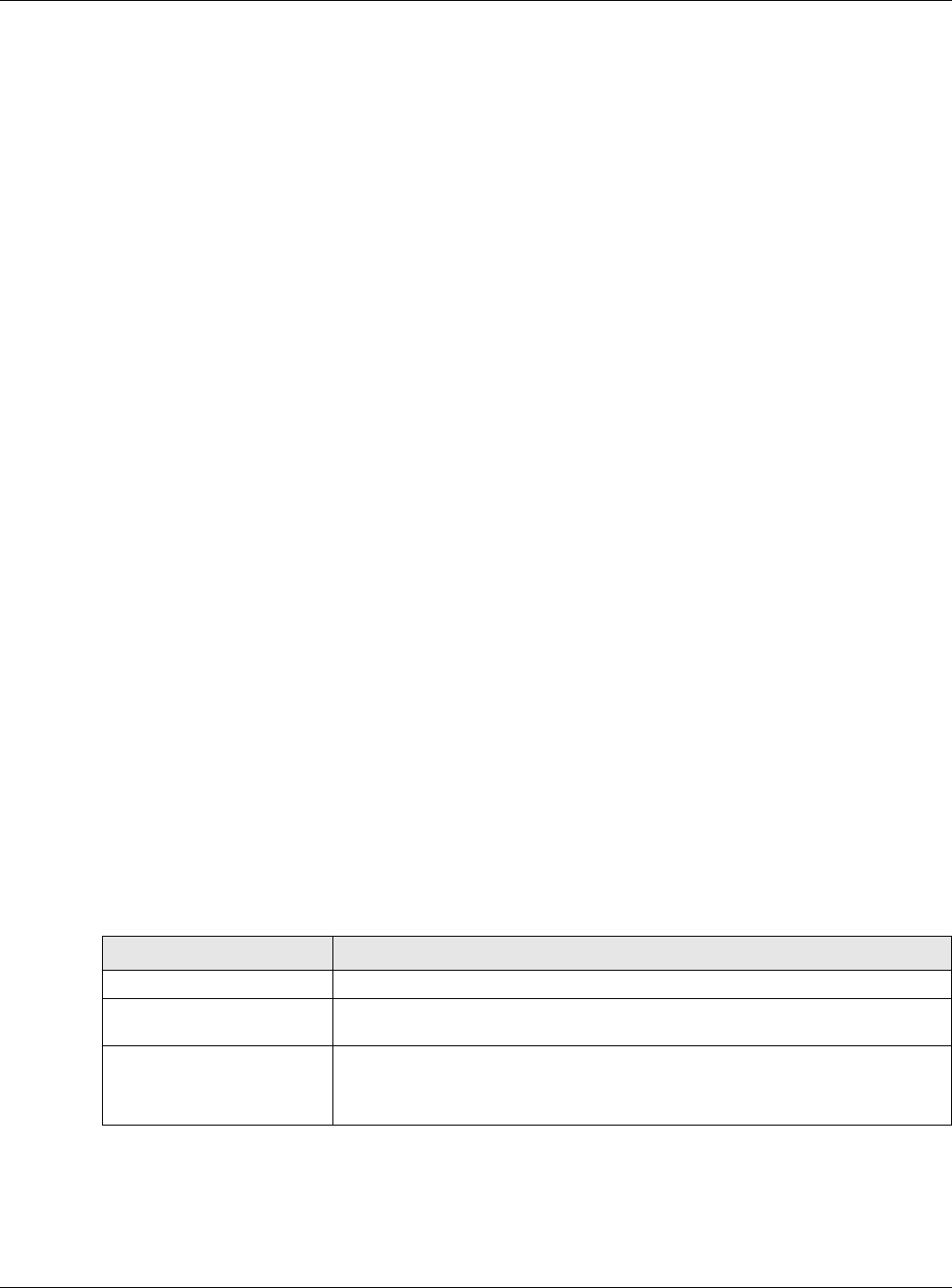
Chapter 23 Voice
VMG5313-B10A/-B30A Series User’s Guide
289
• G.726 is an Adaptive Differential PCM (ADPCM) waveform codec that uses a lower bitrate than
standard PCM conversion. ADPCM converts analog audio into digital signals based on the
difference between each audio sample and a prediction based on previous samples. The more
similar the audio sample is to the prediction, the less space needed to describe it. G.726 operates
at 16, 24, 32 or 40 kbps.
• G.729 is an Analysis-by-Synthesis (AbS) hybrid waveform codec that uses a filter based on
information about how the human vocal tract produces sounds. G.729 provides good sound
quality and reduces the required bandwidth to 8 kbps.
Voice Activity Detection/Silence Suppression
Voice Activity Detection (VAD) detects whether or not speech is present. This lets the VMG reduce
the bandwidth that a call uses by not transmitting “silent packets” when you are not speaking.
Comfort Noise Generation
When using VAD, the VMG generates comfort noise when the other party is not speaking. The
comfort noise lets you know that the line is still connected as total silence could easily be mistaken
for a lost connection.
Echo Cancellation
G.168 is an ITU-T standard for eliminating the echo caused by the sound of your voice
reverberating in the telephone receiver while you talk.
MWI (Message Waiting Indication)
Enable Message Waiting Indication (MWI) enables your phone to give you a message–waiting
(beeping) dial tone when you have a voice message(s). Your VoIP service provider must have a
messaging system that sends message waiting status SIP packets as defined in RFC 3842.
Custom Tones (IVR)
IVR (Interactive Voice Response) is a feature that allows you to use your telephone to interact with
the VMG. The VMG allows you to record custom tones for the Early Media and Music On Hold
functions. The same recordings apply to both the caller ringing and on hold tones.
Recording Custom Tones
Use the following steps if you would like to create new tones or change your tones:
Table 119 Custom Tones Details
LABEL DESCRIPTION
Total Time for All Tones 900 seconds for all custom tones combined
Maximum Time per
Individual Tone
180 seconds
Total Number of Tones
Recordable
5
You can record up to 5 different custom tones but the total time must be 900
seconds or less.


















