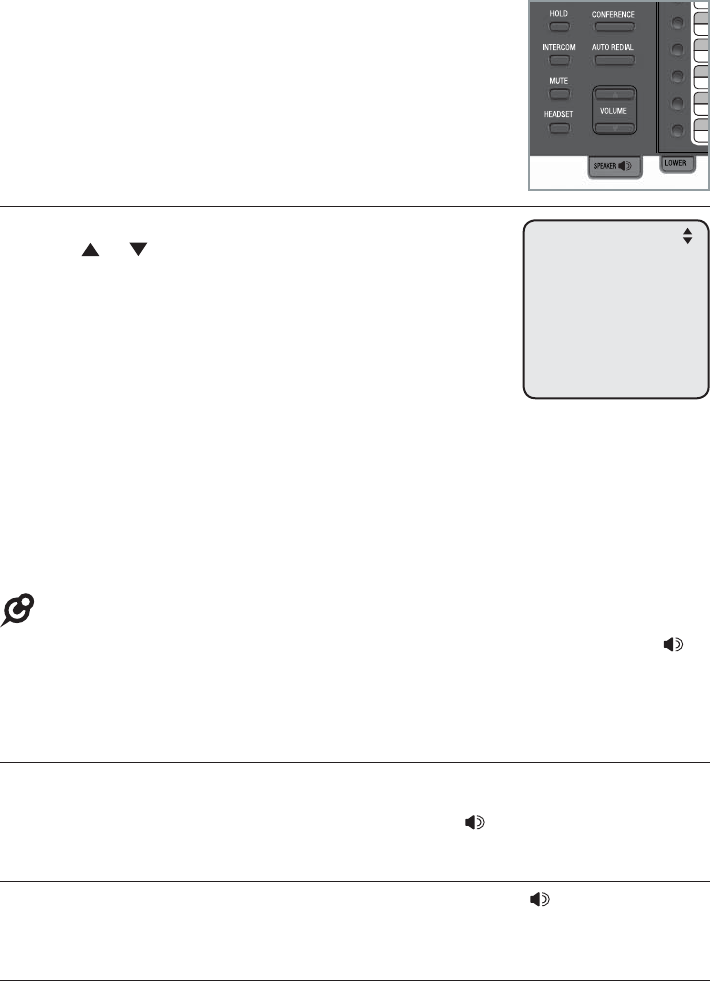
61
You can use the intercom feature for conversations
between the console and a system deskset, or between
two system desksets.
The console and each deskset in the telephone system
MUST be assigned a unique extension number for the
intercom feature to work. The assignment is done when
the console is initially set up.
Make an intercom call to an extension
Press INTERCOM on the console when it is idle.
Press or to scroll to a desired extension, then
press MENU/SELECT.
-OR-
Use the dialing keys to dial the extension number.
The console displays Intercom to: XX (XX represents
the extension number of the destination device).
-OR-
If you have assigned extension numbers as one-touch entries (see Assign a
one-touch entry on pages 64- 65 ), you can initiate an intercom by pressing the
desired one-touch button.
When the console is idle, press the desired one-touch button, or press
LOWER followed by the desired one-touch button.
The console displays Intercom to: XX (XX represents the extension number
of the destination device).
NOTES:
Before the intercom call is answered, you can cancel the intercom by pressing SPEAKER
or CANCEL.
You cannot intercom an extension that is on a call.
If all four telephone lines are in use, the intercom feature is not available.
Answer an intercom call
When you receive an intercom call, you hear a ringing tone and your screen
displays Intercom from: XX (XX represents the extension number of the
calling device). Lift the handset or press SPEAKER
to answer.
End an intercom call
Place the handset back to the console or press SPEAKER if you are using
the speakerphone.
Answer an incoming call during an intercom call
If you receive an incoming outside call during an intercom call, there is an
alert tone.
To answer the call, press the corresponding line key (LINE 1-LINE 4). The
intercom call ends automatically.
1.
2.
3.
1.
2.
•
•
•
Telephone operation
Intercom
Intercom to:
>Reception 12
Meeting room 13
Ext 14 14
Ext 15 15
Ext 16 16
Ext 17 17


















