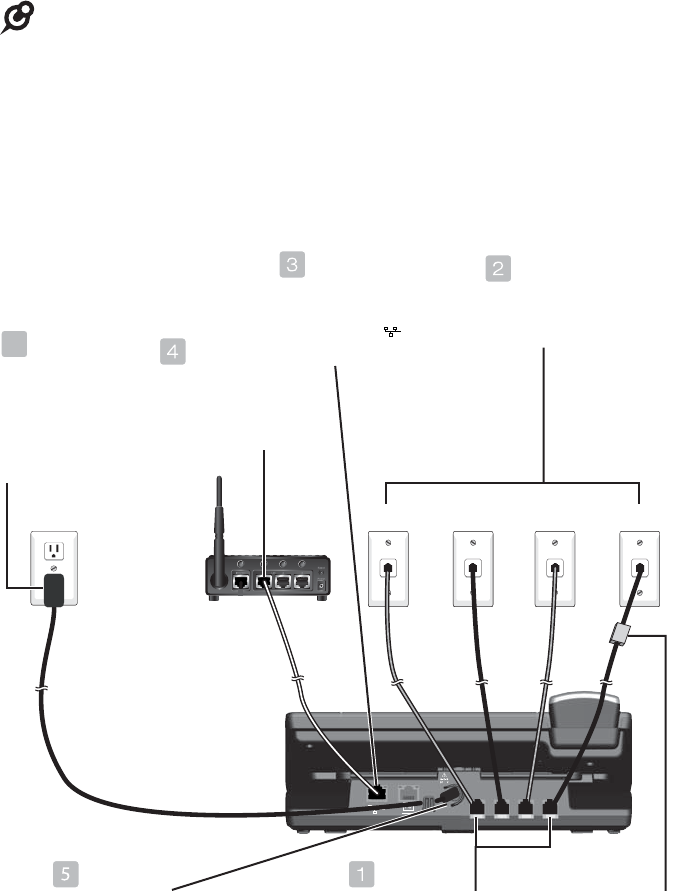
13
Getting started
Console installation
Option 1: Connect to four single-line wall jacks
NOTES:
Use only the power adapter supplied with this product. To order a replacement power adapter,
visit our website at businessphones.vtech.com or call 1 (800) 595-9511. In Canada, please
dial 1 (800) 267-7377.
Plug the black telephone line cords into the L1/2 and L3/4 jacks of the console, and plug the
gray telephone line cords into the L2 and L4 jacks of the console respectively.
If you are installing less than four telephone line cords to the console, plug the telephone line
cords starting from the L1/2 jack. Avoid having unoccupied telephone jack between other
occupied telephone jacks.
If you want to use an occupied Ethernet wall jack, use the PC port on the console as an Internet
pass-through. For details, see Use the existing Ethernet wall jack on page 8 .
•
•
•
•
Plug the other end
of the Ethernet cable
into an Ethernet
switch or router.
Plug the larger
end of the console
power adapter into
an electrical outlet
not controlled by a
wall switch.
If you have DSL high-
speed Internet service
on a particular line, a
DSL filter (not included)
is required on that line.
The DSL filter must
be plugged into the
telephone wall jack.
Plug one end of the
Ethernet cable into the
Ethernet port (
) at the
back of the console.
Plug the other end of the
telephone lines into the
1-line telephone wall jacks.
Plug one end of the
telephone lines into
the L1/2, L2, L3/4
and L4 jacks at the
back of the console.
Plug the small end of the console
power adapter into the power jack
at the back of the console.
Use only
Supplied
Adapter
L4 L3/4 L2 L1/2
5.1
Router
Line 4 Line 2Line 3/4 Line 1/2
Ethernet
switch/
Router
Line 1Line 2Line 3Line 4
6


















