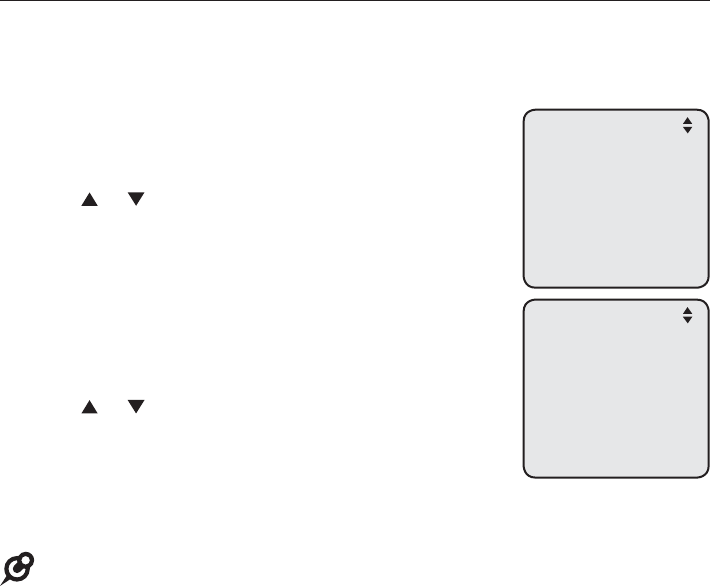
52
Telephone operation
Options while on calls
Call privacy
During a call, you can temporarily change the call privacy setting to allow or
disallow other extensions to join the call. The original setting is automatically
restored after you hang up.
To turn call privacy off during a call:
While on a call, press MENU/SELECT.
Press
MENU/SELECT to select Call Privacy.
Press
or to choose Off, then press
MENU/SELECT.
Other extensions can now join the call by pressing
the corresponding line key (LINE 1-LINE 4).
To turn call privacy back on during a call:
While on a call, press MENU/SELECT.
Press
MENU/SELECT to select Call Privacy.
Press or to choose On, then press
MENU/SELECT. The console displays PRIV.
No extension can join the call now. If another extension
tries to access the line you are using, it displays
Line is not available at this time.
NOTES:
You cannot set call privacy during intercom calls.
To set call privacy for every incoming and outgoing call, see page 44 .
1.
2.
3.
1.
2.
3.
•
•
Call Privacy
>On
Off
L1
>Call Privacy
Record Call
L1
PRIV


















