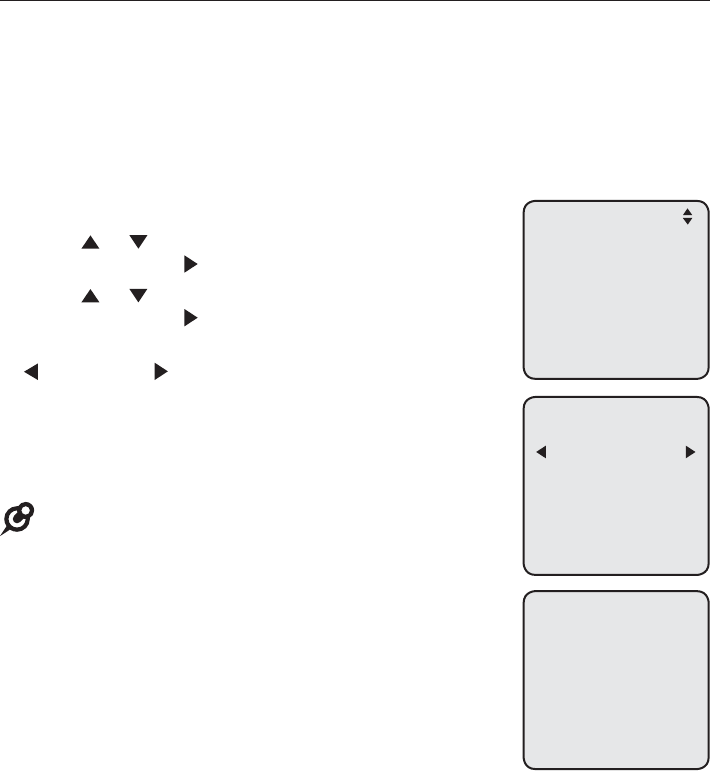
30
Getting started
System setup
Release extension number
You have to release an extension number that is already being used from the
telephone system to make it available for other desksets. You cannot release
the console’s extension number. You need to assign an extension number
(see Set extension number on page 29 ) to any released deskset again for
the intercom feature to work on that deskset. After you release a deskset’s
extension number, its screen flashes Set Ext No.
To release an extension number:
When the console is idle, press MENU
/SELECT.
Press or to scroll to System Setup, then press
MENU/SELECT or /SKIP.
Press
or to scroll to Remove Ext No., then press
MENU/SELECT or /SKIP.
The screen displays Remove Ext No. Press
/REPEAT or /SKIP to choose the desired extension
number (11-26), then press MENU/SELECT.
The screen displays Remove Ext No. XX from
phone: Deskset ? (Deskset represents the name of
the deskset) Press MENU/SELECT to confirm.
NOTE: The released extension number will no longer appear in
the intercom menu.
1.
2.
3.
4.
5.
Remove Ext No.
11
Remove Ext No.
XX from phone:
Deskset
?
System Setup
Set Ext No.
>Remove Ext No.
Prime Line
Line Group
Network Setup
Network Info


















