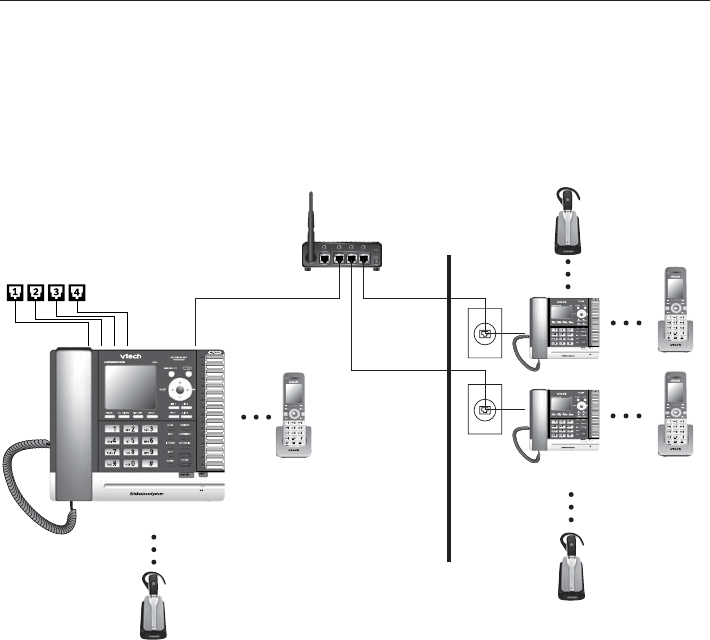
7
The UP416 package includes only the console. You have to purchase
UP406 deskset, UP407 cordless handset, and IS6100 cordless headset
separately to expand your system.
To order them, visit our website at businessphones.vtech.com or call
1 (800) 595-9511. In Canada, please dial 1 (800) 267-7377.
There are two installation methods:
Method 1: Install the console as a system telephone so that it can be
connected to UP406 desksets via your Ethernet network.
-OR-
Method 2: Install the console as a stand-alone telephone so that it can
function as an independent 4-line telephone without connecting it to
desksets.
Method 1: Install the console as a system telephone
You must install and set up the UP416 console first before expanding your system
with UP406 deskset, UP407 cordless handset or IS6100 cordless headset.
Make sure you connect the console and all desksets to the Ethernet network.
You can use the existing Ethernet wall jack to which your computer is already
connected, or set up a new network. Refer to pages
11 - 16 for installation
instructions.
IS6100 cordless headset
UP407
cordless
handset
UP406 deskset
Phone lines
Ethernet switch/
Router
+06
1((
%#0%'.
+06
1((
%#0%'.
UP416 console
UP407
cordless
handset
+06
1((
%#0%'.
IS6100 cordless headset
IS6100 cordless headset
UP407
cordless
handset
Getting started
Planning your system


















