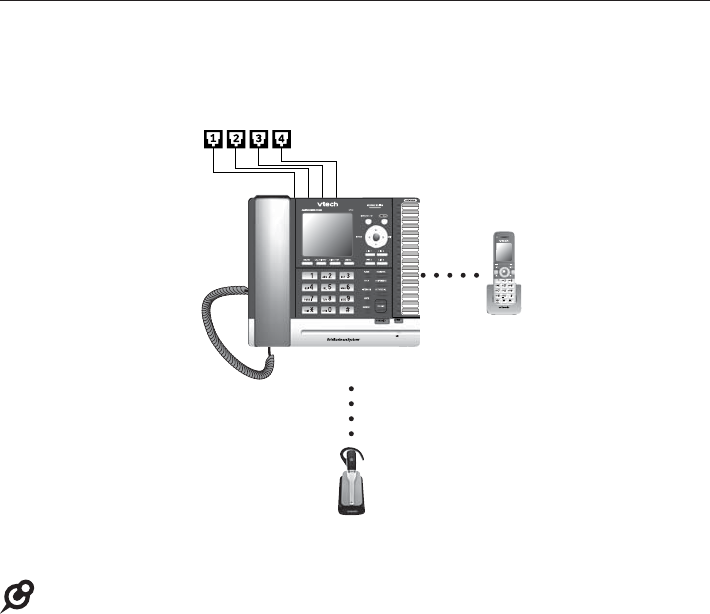
9
Getting started
Planning your system
Method 2: Install the console as a stand-alone telephone
You can install the console without connecting it to UP406 desksets via an
Ethernet network. You must install and set up the UP416 console first before
expanding your system with UP407 cordless handset or IS6100 cordless
headset. Refer to pages 11- 14 and page 17 for installation instructions.
IS6100 cordless headset
UP416 console
UP407
cordless
handset
+06
1((
%#0%'.
NOTES:
Make sure you connect only one telephone system to the desired telephone lines.
You must have telephone jacks and electrical outlet not controlled by wall switch near where you
install the console.
You can have only one console in a system.
Make sure you assign a unique extension number to each individual phone in your telephone
system. See Set extension number on page 29 .
You can register only one UP407 cordless handset and one VTech IS6100 cordless headset
to a UP416 console or a UP406 deskset. For optimal performance, make sure you do not
register more than five cordless accessories. More cordless accessories still work, but you might
experience degradation in various performances.
When the console or a deskset has cordless accessories, the accessories are all part of the
same extension.
Only one device with the same extension can be used at a time.
If you have cordless accessories, for optimum range and better reception, place the console in a
central and open location.
•
•
•
•
•
•
•
•


















