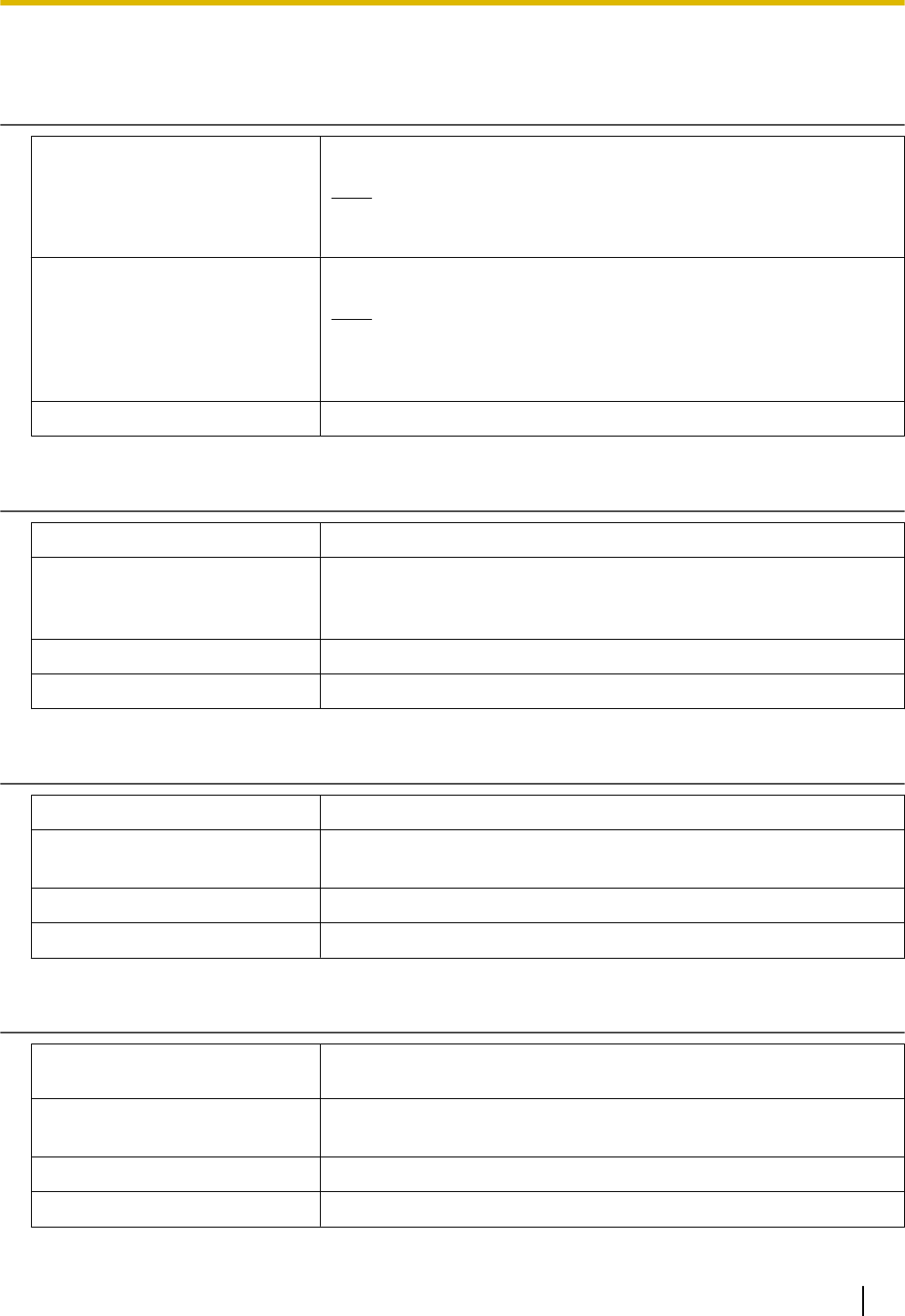
4.3.1.1 Connection Settings
Host Name
Description Specifies the host name for the unit to send to the DHCP server.
Note
• This setting is available only when [Connection Mode] is set
to [DHCP].
Value Range Max. 63 characters
Note
• You cannot leave this field empty.
• If "{MODEL}" is included in this parameter, it will be replaced
with the unit’s model name.
Default Value {MODEL}
IP Address Mode
Description Specifies whether the unit operates in IPv4 mode, IPv6 mode, or both.
Value Range
• Dual stack
• IPv4 only
• IPv6 only
Default Value Dual stack
Configuration File Reference IP_ADDR_MODE (Page 244)
Signal Prefer Mode
Description Specifies the preferred IP mode (IPv4 or IPv6) for sending SIP packets.
Value Range
• IPv4
• IPv6
Default Value IPv4
Configuration File Reference IP_MODE_PREF_SIGNAL (Page 245)
Media Prefer Mode
Description Specifies the preferred IP mode (IPv4 or IPv6) for sending voice
packets (RTP).
Value Range
• IPv4
• IPv6
Default Value IPv4
Configuration File Reference IP_MODE_PREF_MEDIA (Page 245)
Document Version 2014-05 Administrator Guide 83
4.3.1 Basic Network Settings


















