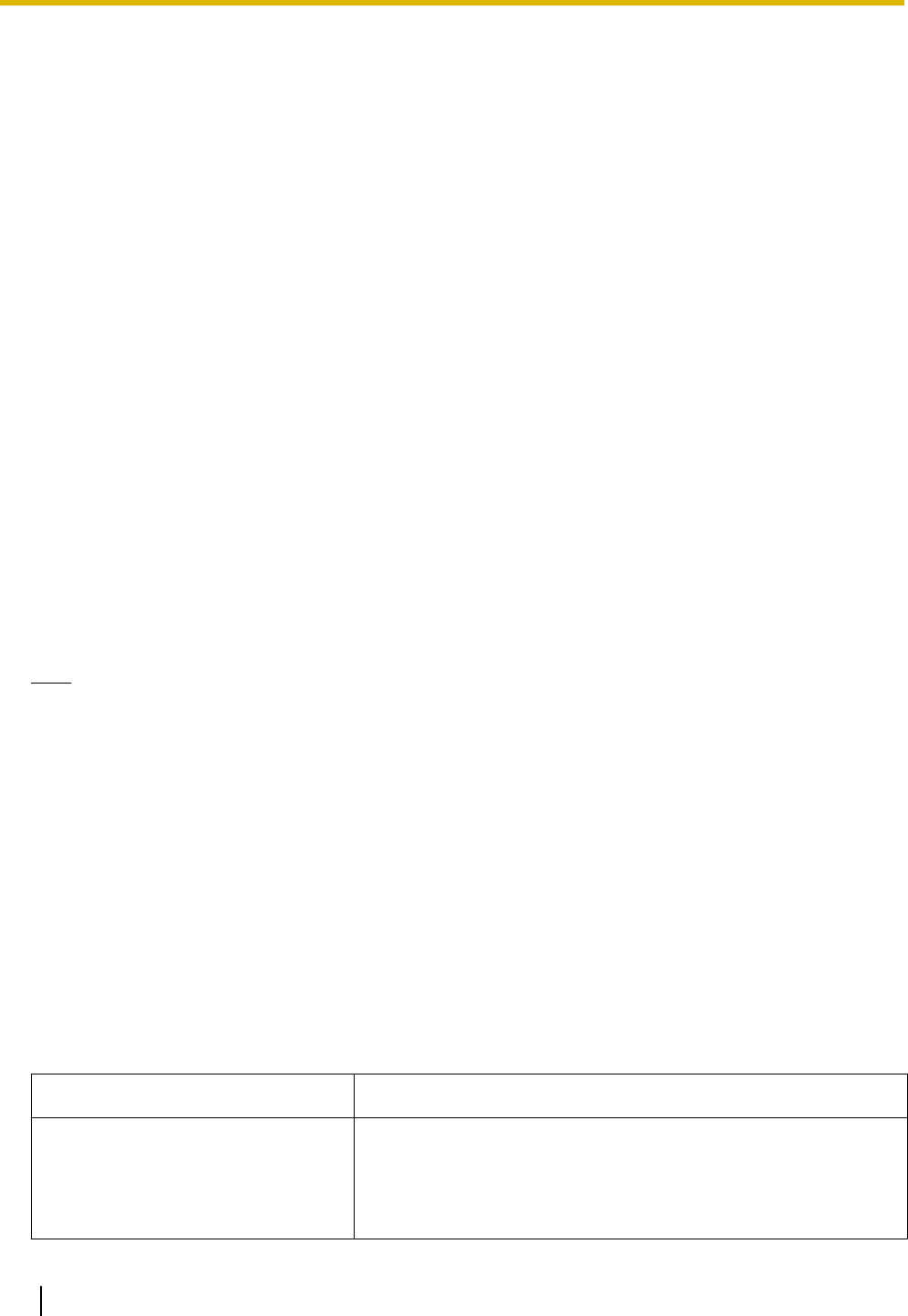
Example
<PANASIPPhoneConfig>
<Initial>
<Certs>
<CFG_ROOT_CERTIFICATE_PATH1></CFG_ROOT_CERTIFICATE_PATH1>
<CFG_ROOT_CERTIFICATE_PATH2></CFG_ROOT_CERTIFICATE_PATH2>
<CFG_ROOT_CERTIFICATE_PATH3></CFG_ROOT_CERTIFICATE_PATH3>
</Certs>
<CfgFiles>
<CFG_STANDARD_FILE_PATH>http://prov.com/Config{MAC}.cfg</CFG_STANDARD_FILE_PATH>
<CFG_PRODUCT_FILE_PATH>http:/prov.com/Config{MODEL}.cfg</CFG_PRODUCT_FILE_PATH>
<CFG_MASTER_FILE_PATH>http://prov.com/ConfigCom.cfg</CFG_MASTER_FILE_PATH>
</CfgFiles>
</Initial>
</PANASIPPhoneConfig>
The device configuration file contains all other parameters except <Certs> and <CfgFiles> parameters.
Example
<PANASIPPhoneConfig>
<Device>
<System>
<LoginAcc>
<ADMIN_ID>admin</ADMIN_ID>
<ADMIN_PASS>admin_pass</ADMIN_PASS>
</LoginAcc>
</System>
</Device>
</PANASIPPhoneConfig>
Note
• If the same parameter is specified in a same configuration file more than once, the last setting is
effective.
2.4.2 Flexible Enabling/Disabling of Parameters
Each parameter in the configuration file uses permission flags to indicate special manipulation of the parameter.
The following manipulations are supported.
1. Controlling enabling/disabling of parameters through web programming and phone programming
This is useful when the administrator would like to prevent users from changing parameters that could
affect services. Disabled parameters appear as read-only when accessing web programming and phone
programming.
2. Forcing changes to parameters regardless of priority
This is useful when the administrator would like to use the configuration file to overwrite parameters that
may have been set by users via web programming and phone programming.
The permission flag can be assigned to the desired parameter using the attribute perm, as shown in the
examples below.
Permission attribute value
Description and example
perm="R"
The parameter is read-only, i.e., the user cannot use web
programming or phone programming to change the parameter.
Example
<SIPPNP_ENABLE perm="R">Y</SIPPNP_ENABLE>
44 Administrator Guide Document Version 2014-05
2.4.2 Flexible Enabling/Disabling of Parameters


















