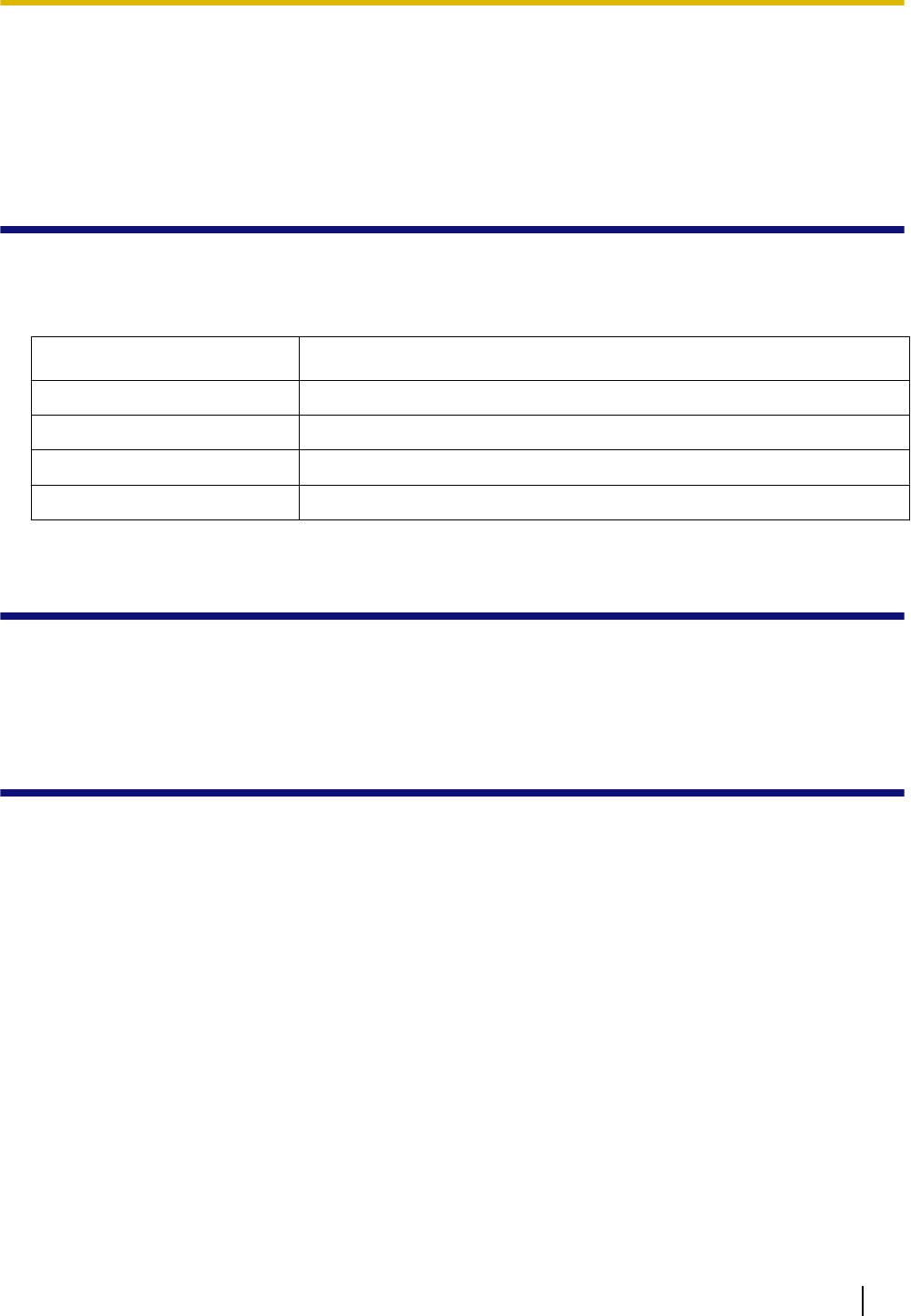
7.2.5 Sniffer Dump
Sniffer Dump (® see Page 204) is used to capture packets on the network and export them for analysis. For
details about the Sniffer Dump function, consult your phone system dealer.
7.3 QoS Status (Voice Quality Monitoring)
QoS Status (® see Page 81) under the [Status] tab of the web user interface can be used to check the codec
used and the voice quality of phone calls with the unit. When on a phone call check the information displayed
under QoS Status to check the quality of communications. The following items are displayed under QoS
Status.
Item
Description
Codec Displays the codec used.
MOS-CQ Displays the mean opinion score for conversation quality.
MOS_LQ Displays the mean opinion score for listening quality.
Voice Quality Displays the voice quality.
7.4 Importing/Exporting settings
Import Configuration File (® see Page 168) and Export Configuration File (® see Page 169) under the
[Maintenance] tab of the web user interface can be used to import and export web user interface and
provisioning settings that can be used for checking and adjusting settings.
7.5 SSH Settings (Debug Settings)
SSH (® see Page 180) enables you to obtain detailed debugging information via an SSH client. For details
about the SSH function, consult your phone system dealer.
Document Version 2014-05 Administrator Guide 333
7.5 SSH Settings (Debug Settings)


















