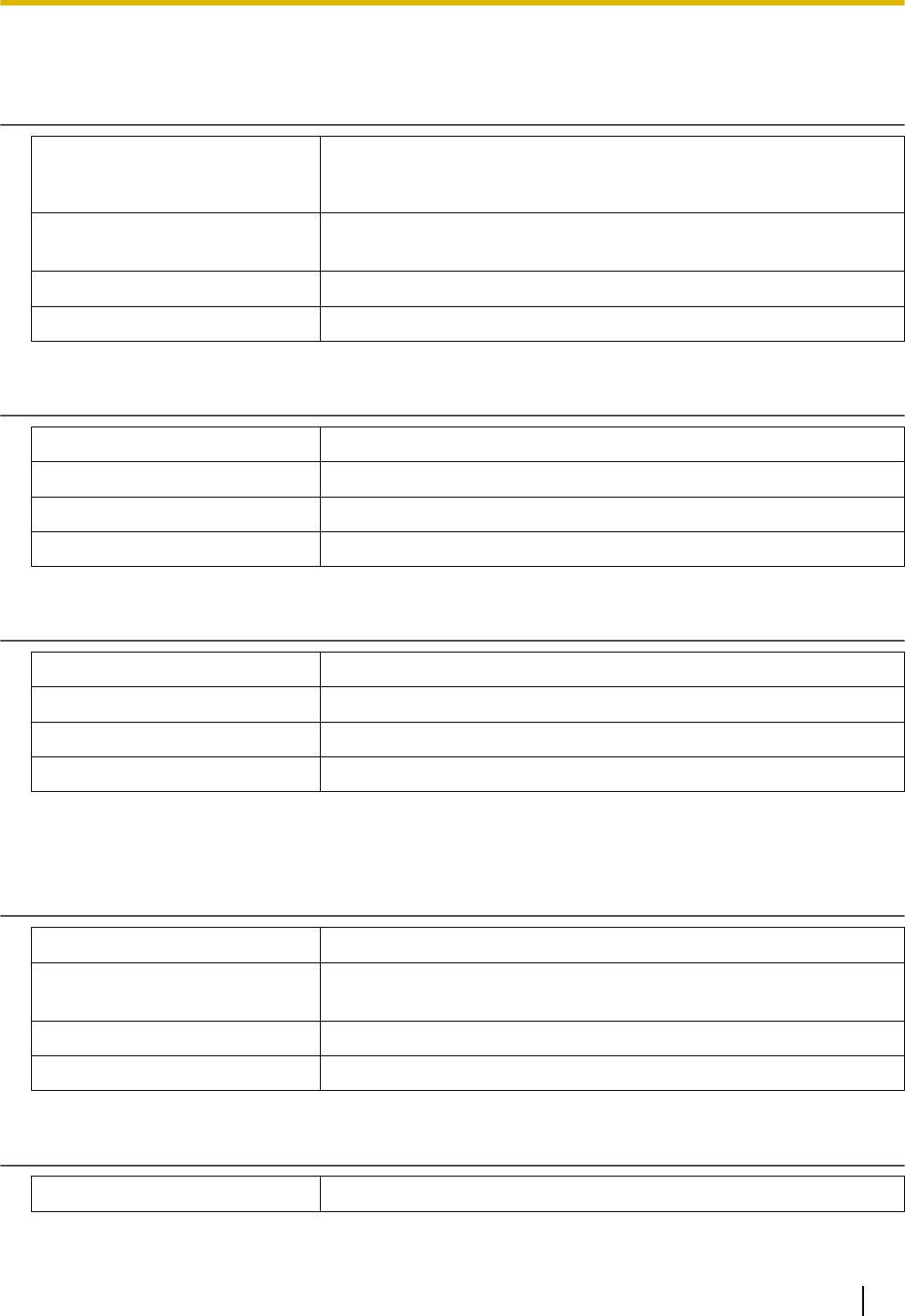
4.6.7.2 Hotline
Enable Hotline
Description Specifies whether the hotline feature is enabled or disabled. When
enabled, the unit dials the programmed phone number automatically
when the handset is lifted, the speakerphone button is pressed, etc.
Value Range
• Yes
• No
Default Value No
Configuration File Reference HOT_LINE_ENABLE (Page 264)
Phone Number
Description Specifies the phone number assigned to the hotline feature.
Value Range Max. 127 characters
Default Value Not stored.
Configuration File Reference HOT_LINE_NUMBER (Page 264)
Delay Time (0-10)
Description Specifies the delay time for the hotline feature.
Value Range 0–10
Default Value 5
Configuration File Reference HOT_LINE_DELAY_TIME (Page 264)
4.6.7.3 Multicast Paging
Enable Multicast Paging
Description Specifies whether multicast paging is enabled or disabled.
Value Range
• Yes
• No
Default Value No
Configuration File Reference MPAGE_ENABLE (Page 262)
Send Paging Timeout
Description Specifies the send paging timeout for multicast paging.
Document Version 2014-05 Administrator Guide 153
4.6.7 Telephone Settings


















