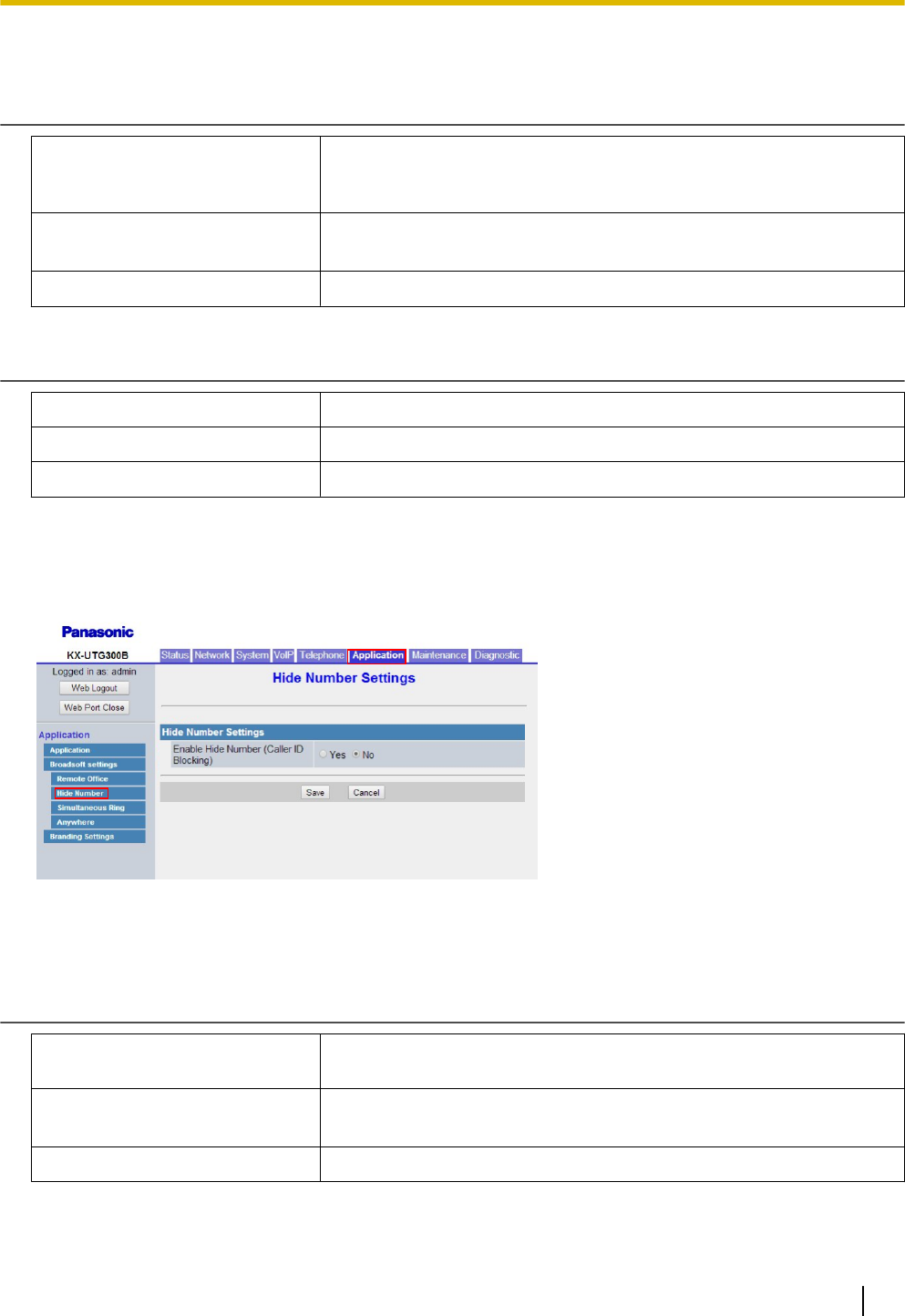
4.7.2.1 Remote Office Settings
Enable Remote office
Description Specifies whether Remote Office is enabled or disabled. Remote Office
allows the user to use an off-site phone, such as a home phone, cell
phone, hotel room phone, etc., as a business phone.
Value Range
• Yes
• No
Default Value No
Remote Phone Number
Description Specifies the phone number used for Remote Office.
Value Range Max. 128 characters
Default Value Not stored.
4.7.3 Broadsoft Settings [Hide Number]
This screen allows you to change the Broadsoft Hide Number settings.
4.7.3.1 Hide Number Settings
Enable Hide Number (Caller ID Blocking)
Description Specifies whether the hide number feature of Remote Office is enabled
or disabled.
Value Range
• Yes
• No
Default Value No
Document Version 2014-05 Administrator Guide 163
4.7.3 Broadsoft Settings [Hide Number]


















