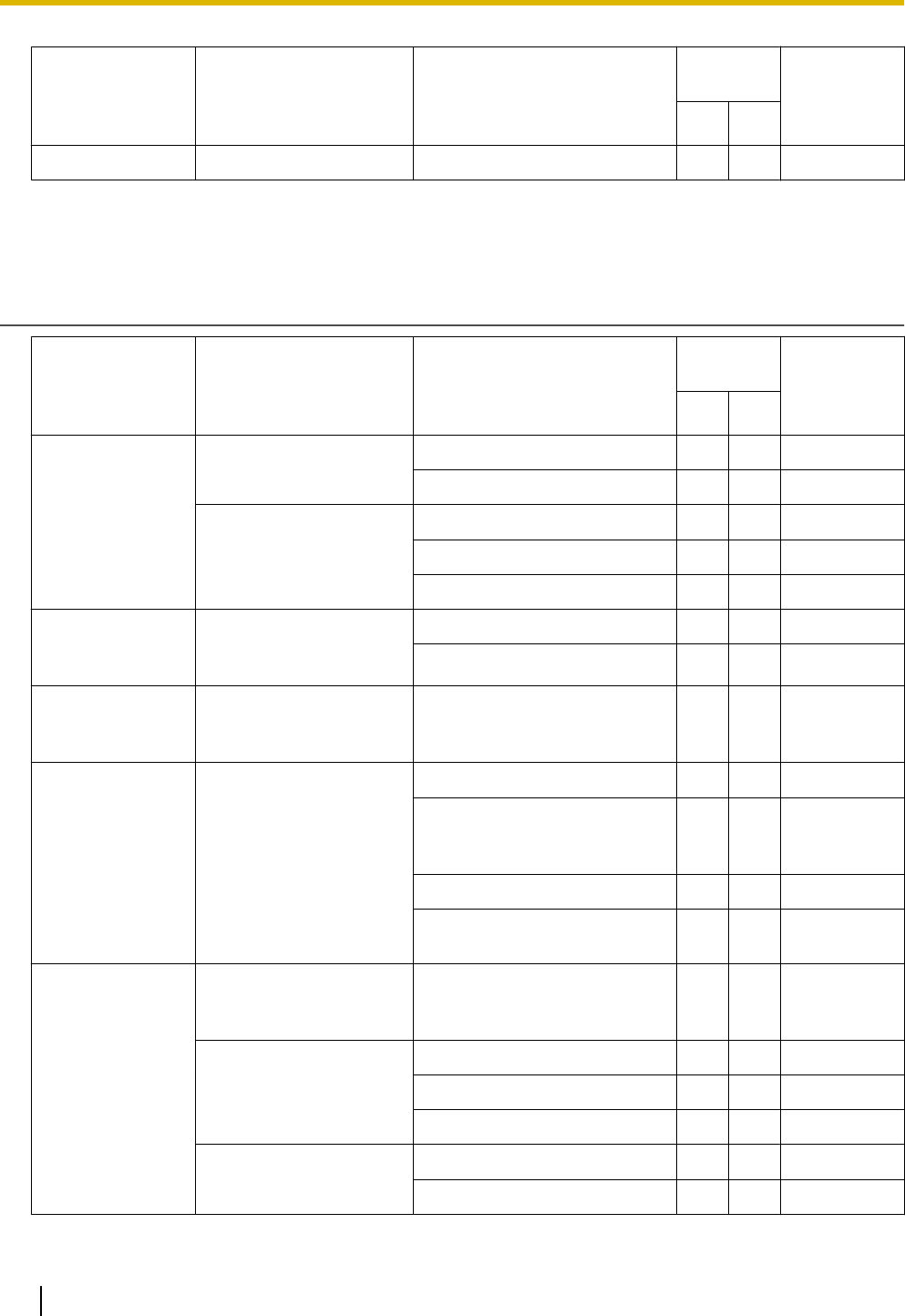
Menu Item Section Title Setting
Access
Level
*1
Ref.
U A
List —
ü ü
Page 160
*1
The access levels are abbreviated as follows:
U: User; A: Administrator
A check mark indicates that the setting is available for that access level.
Application
Menu Item Section Title Setting
Access
Level
*1
Ref.
U A
Application
Settings
Application Settings Enable Application
ü ü
Page 161
Application Server
ü ü
Page 161
Service Settings Service URL
ü ü
Page 162
User ID
ü ü
Page 162
Password
ü ü
Page 162
Broadsoft
Settings [Remote
Office]
Remote Office Settings Enable Remote office
ü ü
Page 163
Remote Phone Number
ü ü
Page 163
Broadsoft
Settings [Hide
Number]
Hide Number Settings Enable Hide Number (Caller
ID Blocking)
ü ü
Page 163
Broadsoft
Settings
[Simultaneous
Ring]
Simultaneous Ring
Settings
Enable Simultaneous Ring
ü ü
Page 164
Do not ring my Simultaneous
Ring Numbers if I'm already on
a call
ü ü
Page 164
Phone Number (1-10)
ü ü
Page 164
Answer confirmation required
(1-10)
ü ü
Page 165
Broadsoft
Settings
[Anywhere]
Anywhere Settings Alert all locations for
Click-to-Dial calls
ü ü
Page 165
Location Settings Action
ü ü
Page 165
Phone Number
ü ü
Page 166
Description
ü ü
Page 166
Phone Number Enable this Location (1-10)
ü ü
Page 166
Phone Number (1-10)
ü ü
Page 166
68 Administrator Guide Document Version 2014-05
4.1 Web User Interface Setting List


















