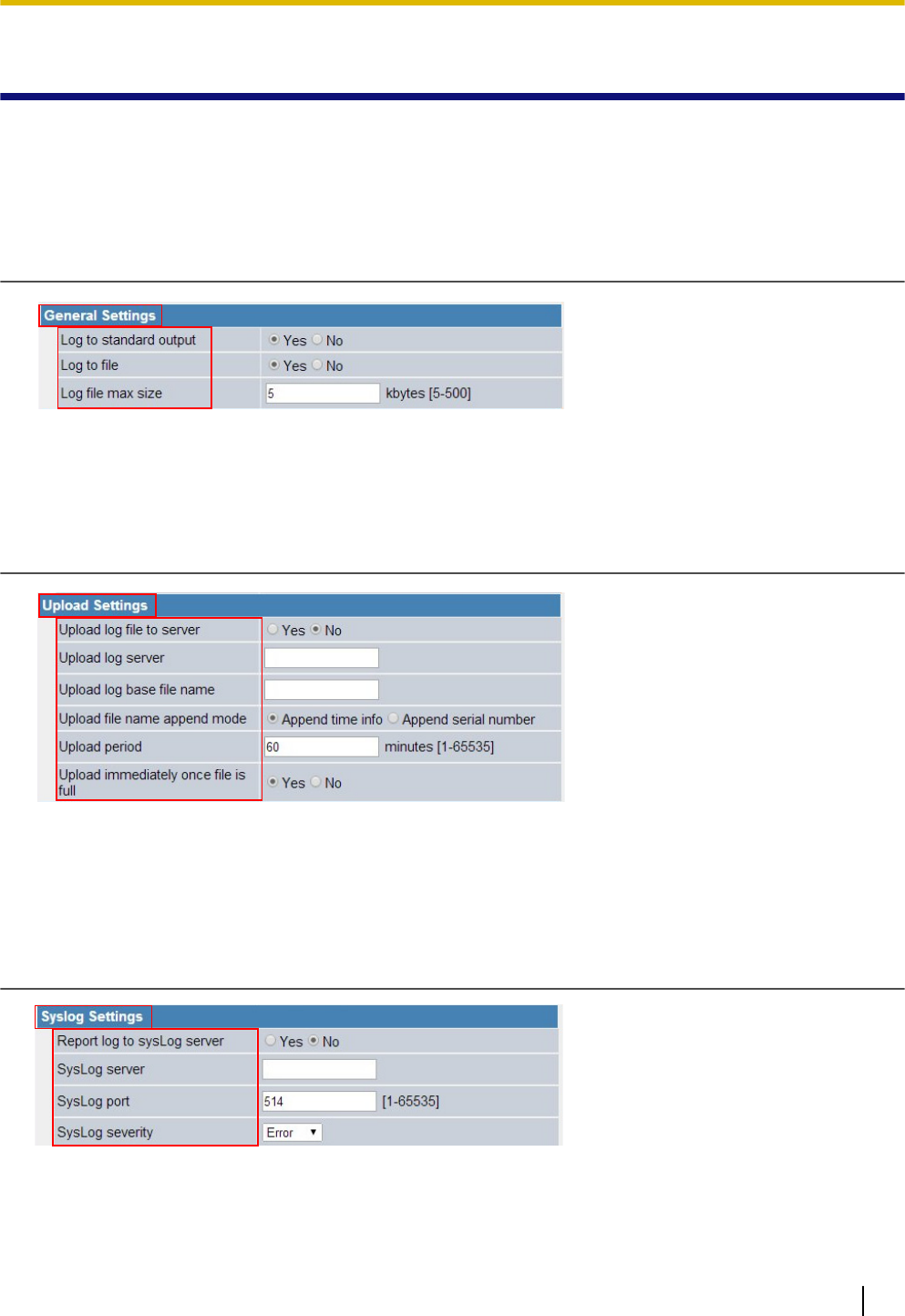
7.2 Diagnostic Settings
The [Diagnostic] tab (® see Page 181) of the web user interface contains applications that can be used to
gather system information about the unit in the form of logs.
7.2.1 Log Settings
General Settings
General Settings (® see Page 182) is used to specify the type of logs outputted (® see Log to standard
output (Page 182) and Log to file (Page 182)) and the maximum log size (® see Log file max size
(Page 182)).
Upload Settings
Upload Setting (® see Page 183) is used to specify the log server for uploading event logs and file names
used for logs. Log files will be uploaded to the log server once the specified file size is reached (® see Upload
immediately once file is full (Page 183)) or the specified upload time has expired (® see Upload period
(Page 183)).
Syslog Settings
Syslog Settings (® see Page 183) is used to enable syslog and specify a Syslog server for the unit to send
log messages to. You can also specify the port used for the Syslog server and the type (severity) of logs sent
Document Version 2014-05 Administrator Guide 331
7.2.1 Log Settings


















