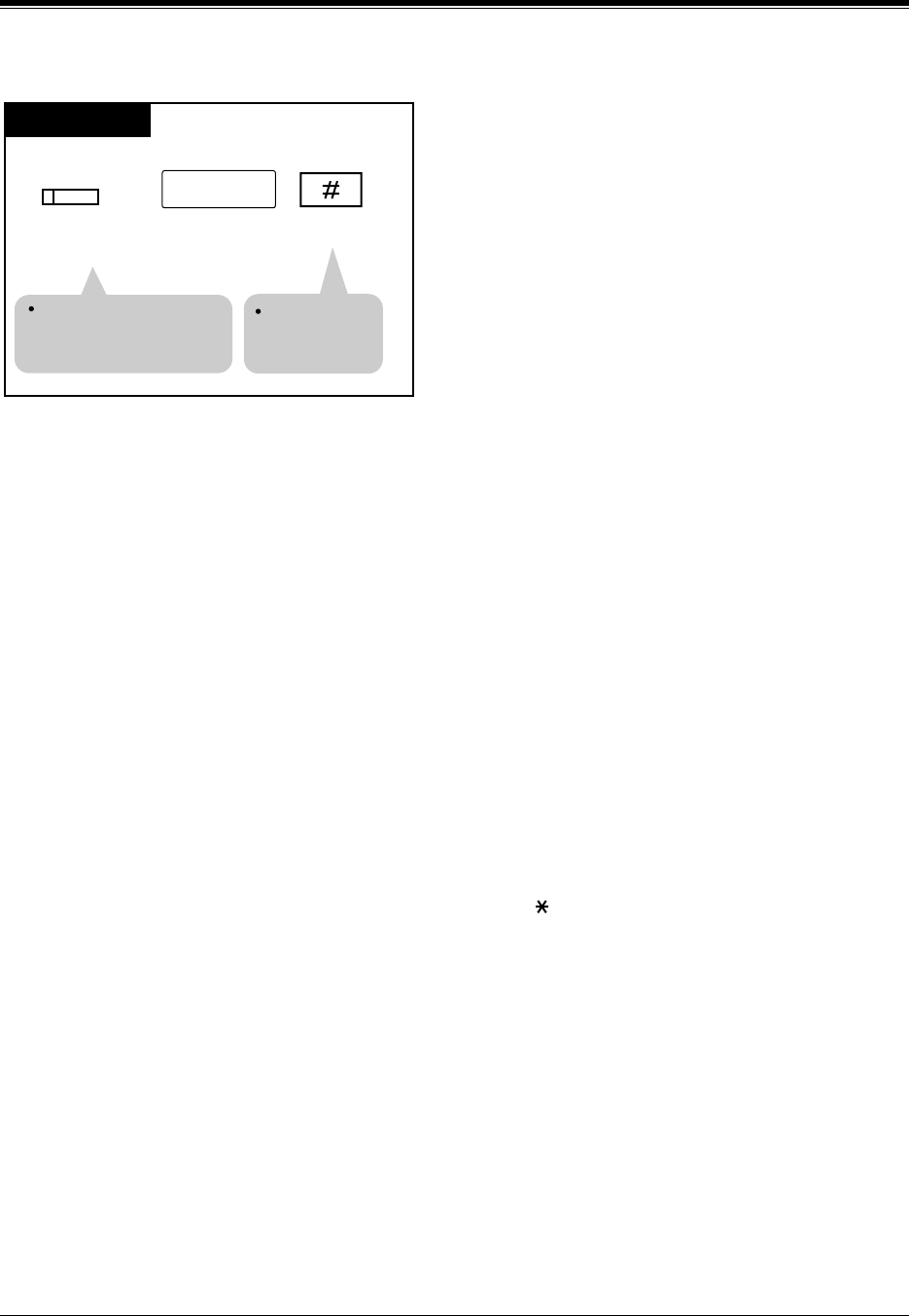
Station Features and Operation (PT/SLT)
User Manual 73
Entering account codes during or after a conversation
During a conversation or within 15 seconds after the other party hangs up;
Conditions
• In Verified - All Calls mode, you must always enter a pre-assigned account code when
making any of the following calls.
a) Call Forwarding — to Outside Line
b) Manual Dialing (Selecting an outside line)
c) One-Touch Dialing
d) Personal Speed Dialing
e) Pickup Dialing (Hot Line)
f) System Speed Dialing
If the user uses Last Number Redial or Saved Number Redial, he/she does not have to re-
enter the Account Code.
• In Option mode, it is possible to record a calling or called party's account code in the
SMDR, during a conversation or within fifteen seconds after the other party hangs up.
• There is no need for an account code entry when receiving incoming calls.
• To clear and re-enter the account code, press " ".
• An account code can be up to 10 numeric digits (0 through 9). FLASH, PAUSE, etc. are not
allowed. After entering an account code, the delimiter "#" or "99" must be entered.
• Memory Dialing
An account code can be stored into Memory Dialing ("One-Touch Dialing", "System /
Personal Speed Dialing" ). The sequence to enter an account code into Memory Dialing is:
— [Feature Number] [Account Code] [#] [Line Access Code] [Phone Number]
or
— [Feature Number] [Account Code] [99] [Line Access Code] [Phone Number]
PT
account code
Enter an account code
(10 digits max., 0...9).
Press Account
(flexible button).
The corresponding
indicator light turns on.
You can keep talking.
Dial #.
You may dial
99 instead
of "#".
(Account)


















